分库分表
垂直切分
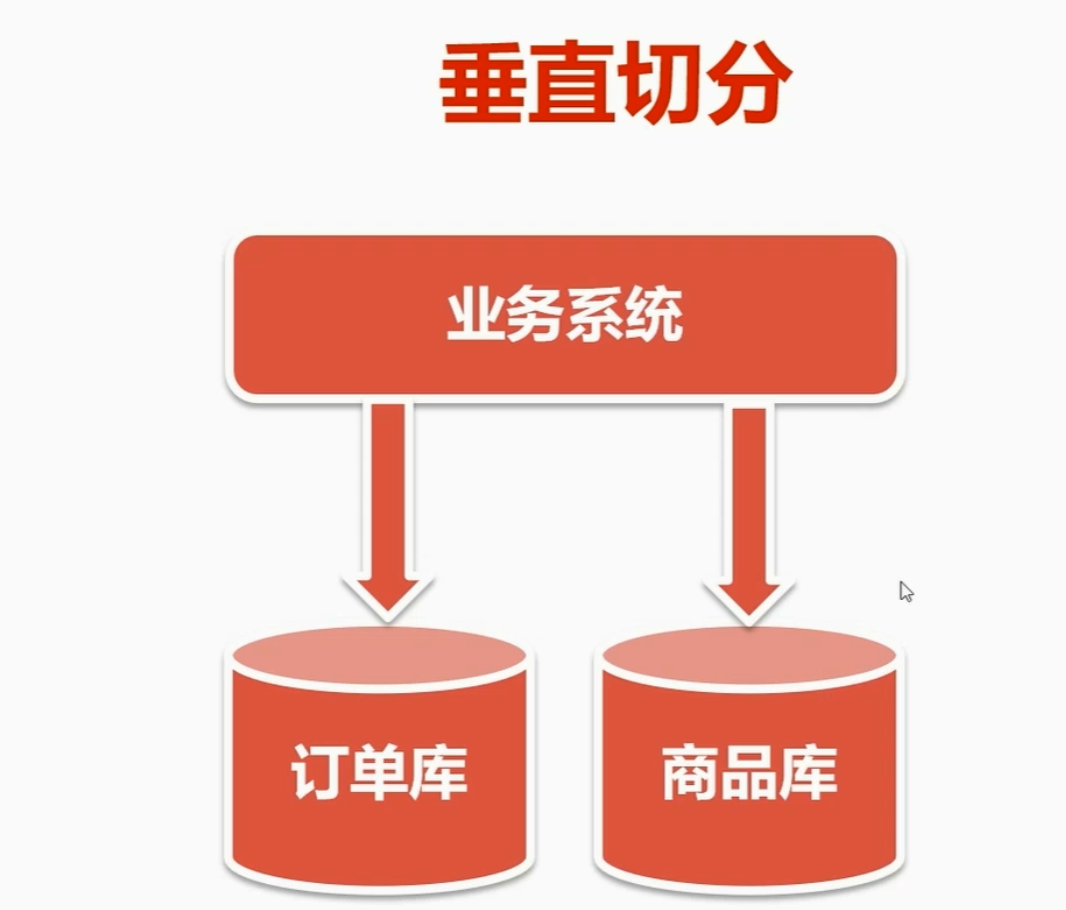
优点
- 拆分后业务清晰,拆分规则明确
- 系统之间容易扩展和整合
- 数据维护简单
缺点
- 部分业务表无法
join,只能通过接口调用,提升了系统的复杂度 - 跨库事务难以处理;
- 垂直切分后,某些业务数据过于庞大,仍然存在单体性能瓶颈
水平切分
- 将一张表的数据按照某种规则分到不同的数据库中
- 需确定分片的规则
- 使用分片字段查询时,可确定实体库,其他字段查询,查询所有表
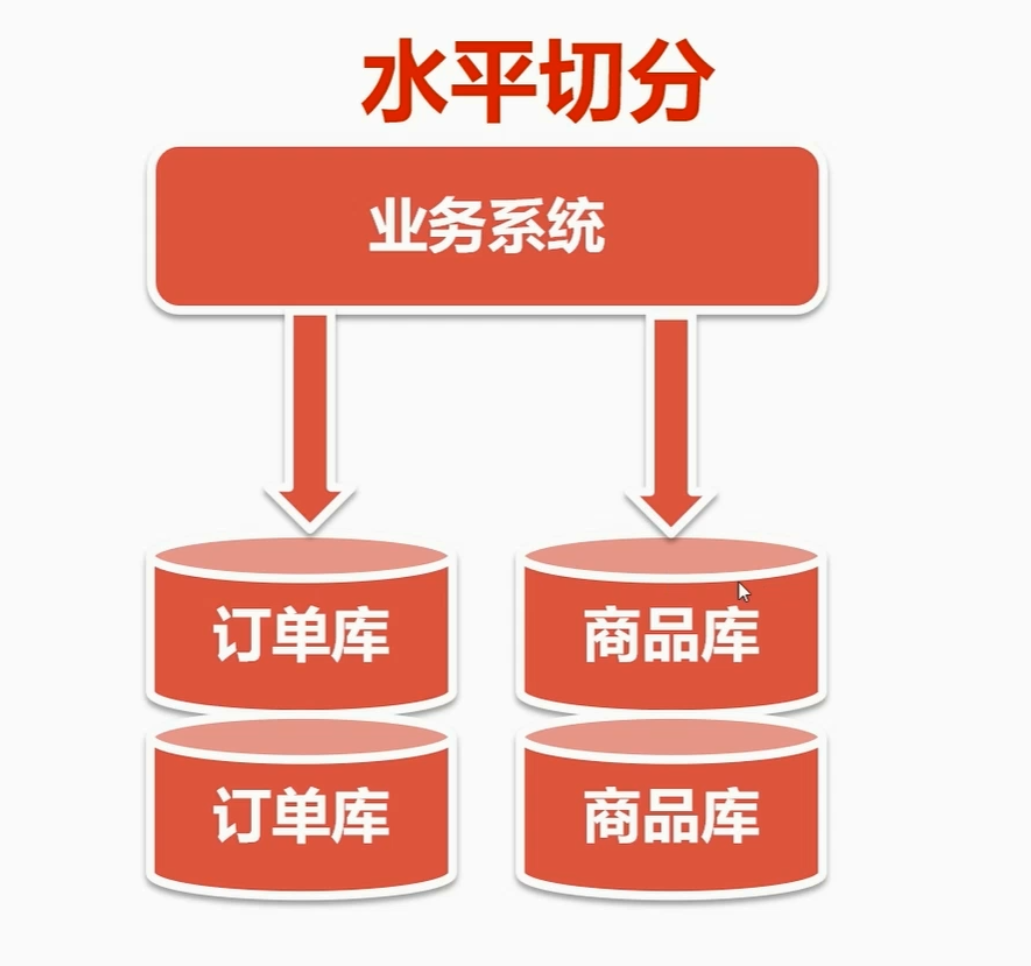
优点
- 解决了单库大数据、高并发的性能瓶颈
- 拆分规则封装好,对应用几乎透明,开发人员无需关心拆分细节
- 提高了系统的稳定性和负载能力
缺点
- 拆分规则很难抽象
- 分片事务一致性难以解决
- 二次扩展时,数据迁移、维护难度大
MyCat
-
安装MyCat
下载 MyCat
http://dl.mycat.org.cn/1.6.7.6/20220524101549/
解压:
tar -zxvf Mycat-server-1.6.7.6-release-20220524173810-linux.tar.gz
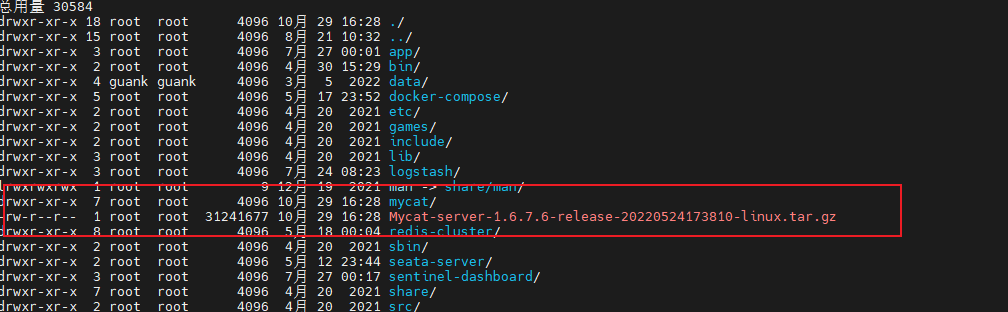
-
修改 MyCat 的配置文件
-
编辑
server.xml<user name="Mycat账号" defaultAccount="true"> <property name="password">Mycat密码</property> <property name="schemas">逻辑库定义</property><!--多个schema可以用 , 隔开--> <property name="defaultSchema">逻辑库定义</property> <!--No MyCAT Database selected 错误前会尝试使用该schema作为schema,不设置则为null,报错 --> </user>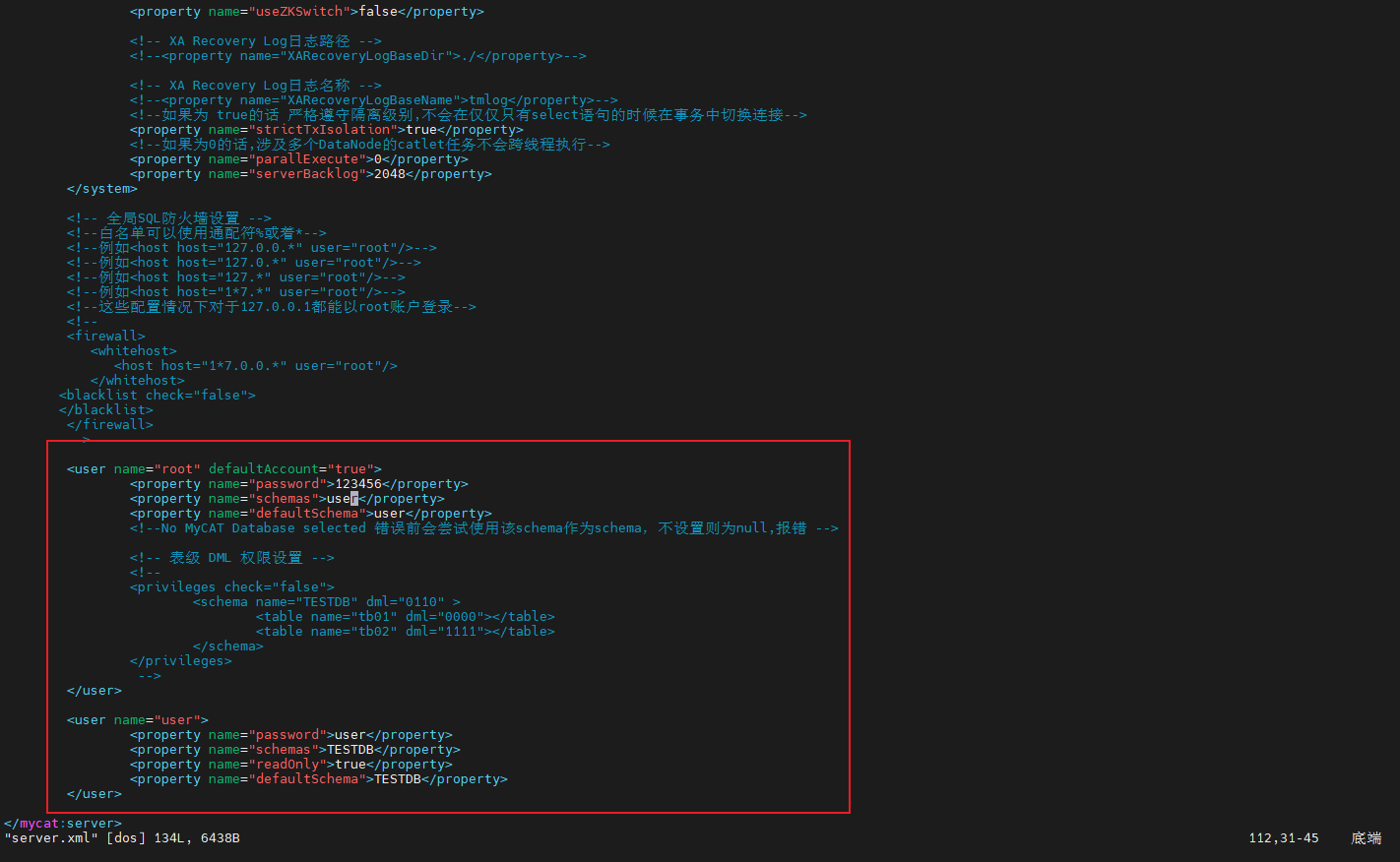
-
编辑
schema.xmlschema.xml 是逻辑库定义和表以及分片定义的配置文件。
<schema name="逻辑库定义" checkSQLschema="true" sqlMaxLimit="100"> <!-- <table name="user" primaryKey="user_id" dataNode="dn1" /> --> <table name="逻辑表" primaryKey="主键" dataNode="dn1" /> </schema> <dataNode name="dn1" dataHost="localhost1" database="真实数据库" /> <!--真正数据库连接地址--> <dataHost name="localhost1" maxCon="1000" minCon="10" balance="0" writeType="0" dbType="mysql" dbDriver="jdbc" switchType="1" slaveThreshold="100"> <heartbeat>select user()</heartbeat> <writeHost host="hostM1" url="jdbc:mysql://ip:port" user="账号" password="密码" /> </dataHost>
-
-
启动 mycat
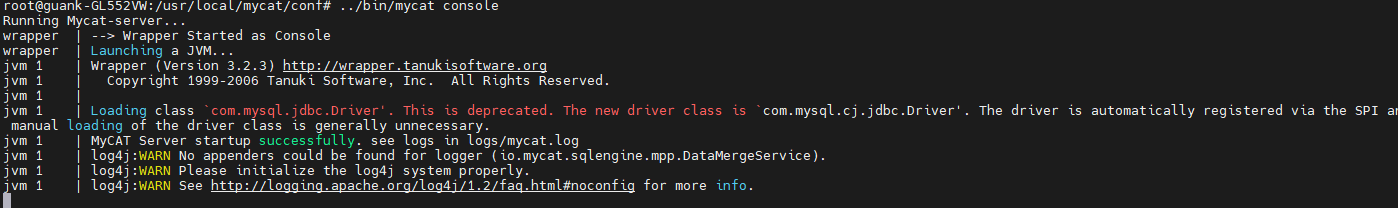
mycat 的 schema.xml 配置
-
配置dataHost:节点主机,包括读host,写host
dataHost:balance:负载均衡类型:0不开启读写分离;1全部的readHos与stand by wirteHost 参与select语句的负载均衡,简单来说当双主从模式(M1->S1,M2->S2,并且M1和M2互为主备),正常情况下,M2,S1,S2都参与select语句的负载均衡,2表示 select 语句均匀在writeHost和readHost分发;3读落在readHost上 :writeType:写请求类型:0表示落在第一个 writeHost 上;1表示随机 dataNode:配置数据节点 配置 dataHost和真实的数据库 schema:checkSQLschema是否去掉SQL中的Schema :sqlMaxLimit:slect默认的limit值,仅对分片表有效 :table标签:定义表 :childTable标签 定义分片子表 :name属性:子表名称 :joinKey属性:标志子表中的列,用于与父表做关联 :parentKey标签:标志父表中的列与 joinKey 对应 :primaryKey属性:子表主键, :needAddLimit属性,同table标签 :name属性:定义逻辑表名 :dataNode属性:定义逻辑表的数据节点 :rule属性:定义分片表的分片规则,必须与 rule.xml 中的tableRule对应 :ruleRequired属性:是否绑定分片规则,如果为true,没有绑定分片规则会报错 :type:global表示这个表全局表 -
配置dataNode:数据节点,指定到具体的数据库
-
配置schema:逻辑表,配置表名,数据节点,分片规则等
mycat重新加载配置文件的命令:reload @@config 或者 raload @@config_all
MySQL主从配置
主库
vim /etc/my.conf
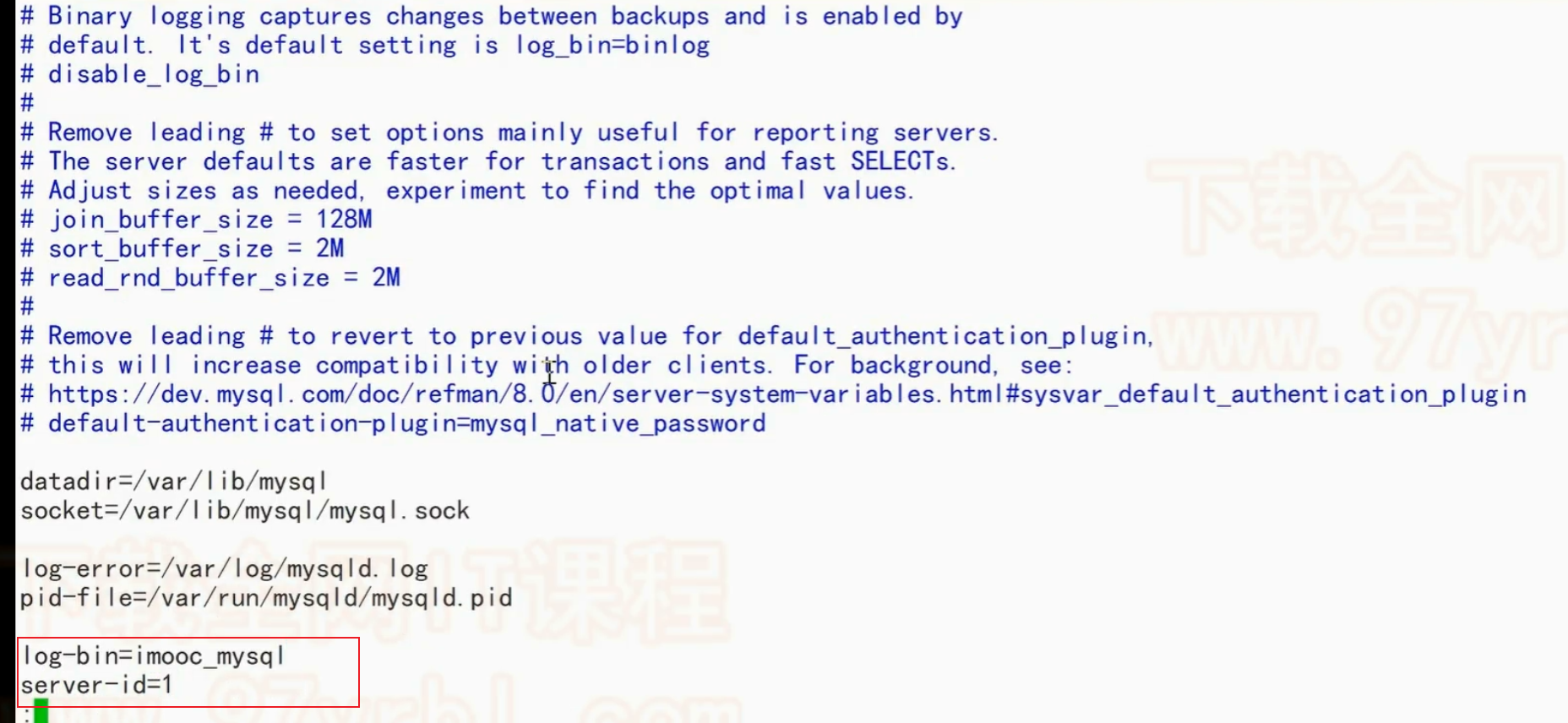
service mysqld restart
从库
vim /etc/my.conf
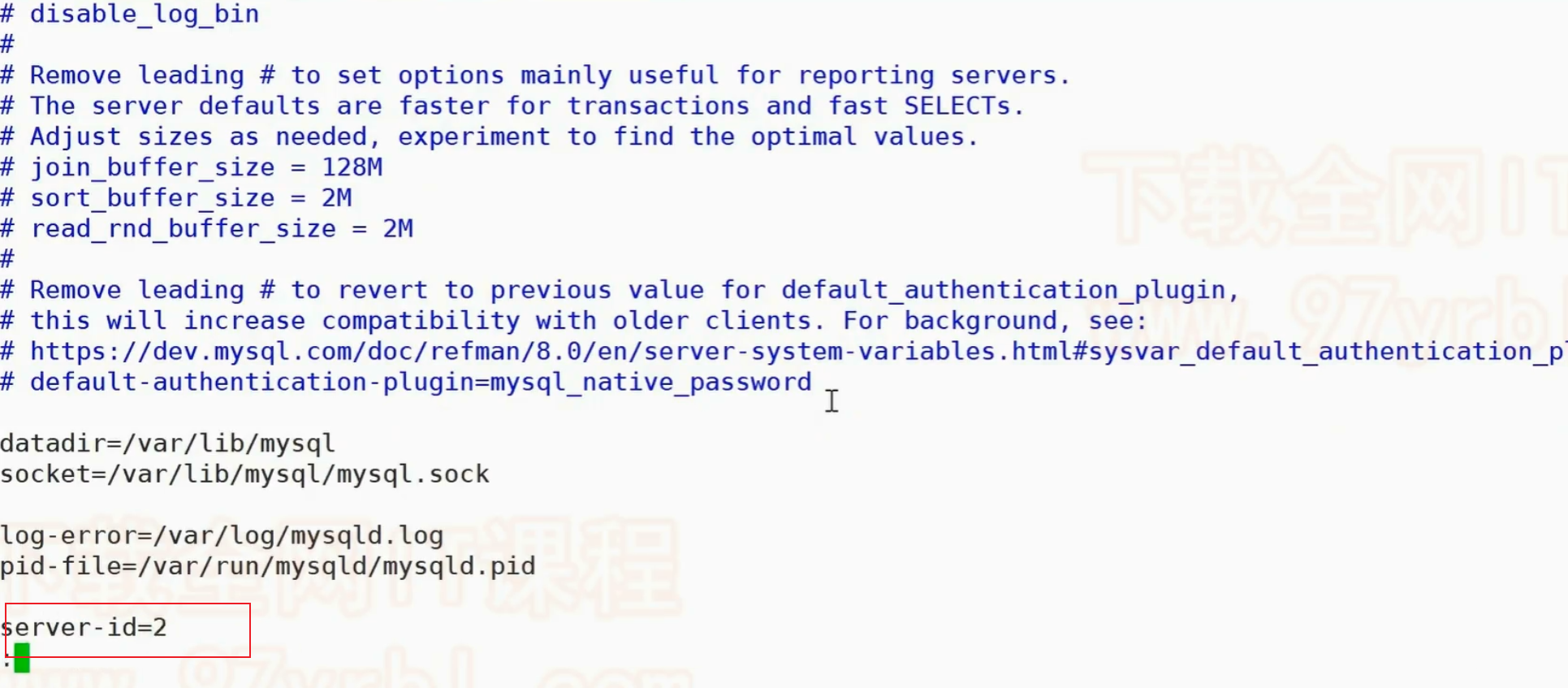
service mysqld restart
-
主库创建备份账户并授权 REPLICATION SLAVE
mysql -uroot -p 以root用户登录mysql create user 'repl'@'%' identified by '123456' grant replication slave on *.* to 'repl'@'%' flush privileges -
主库进行锁表
flush tables with read lock -
主库中找到binlog位置
show master status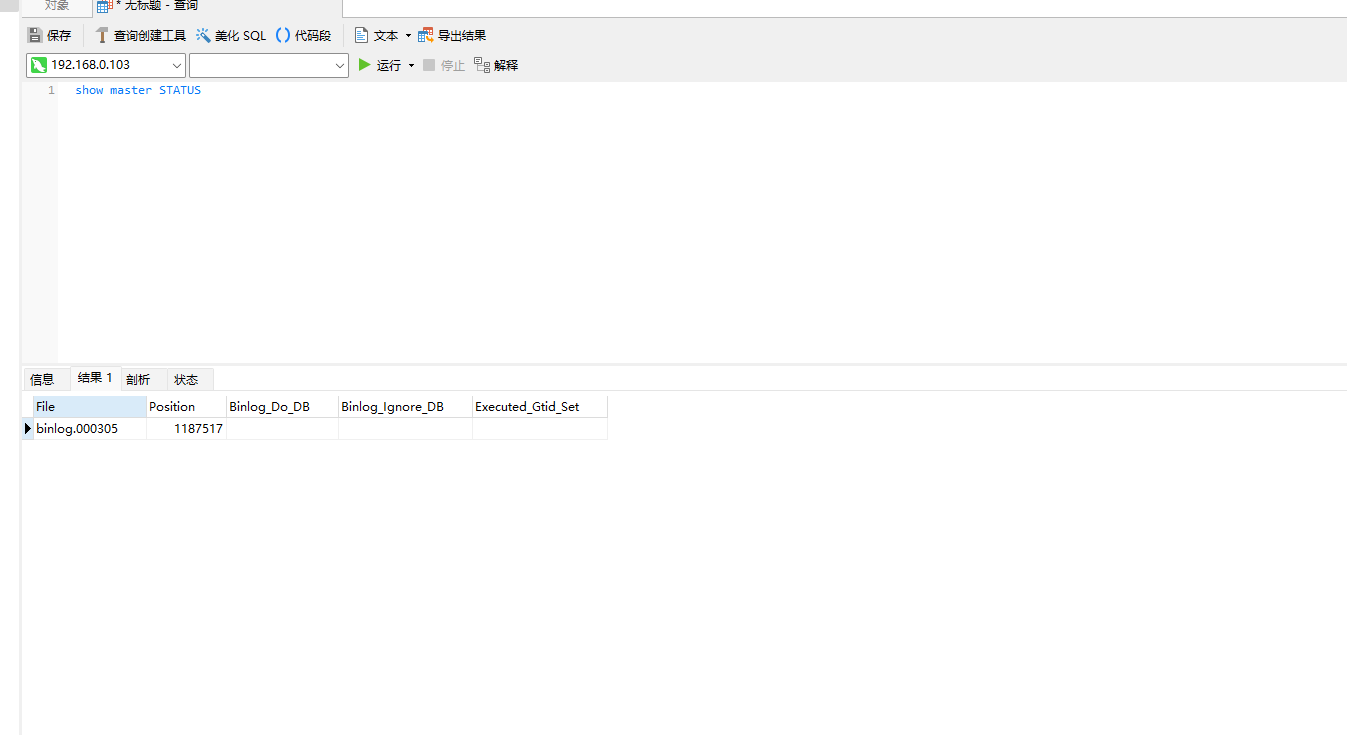
-
主库备份数据
mysqldump --all-databases --master-data > dumpdb.db -uroot -p -
拿出dumpdb.db文件,放入从库
mysql < dumpdb.db -uroot -p -
放开锁表语句
unlock tables -
在从库上设置指向master的配置
change master to master_host='master_host', master_user='repl', master_password='123456', master_log_file='binlog.000305', master_log_pos=1187517; -
从库执行
start slave
避免MyCat成为系统中的单点
MyCat的HA原理
-
安装HAProxy
-
配置HAProxy
vim /etc/haproxy/haproxy.cfg ## 注意配置文件中的 haproxy 的访问端口是 5000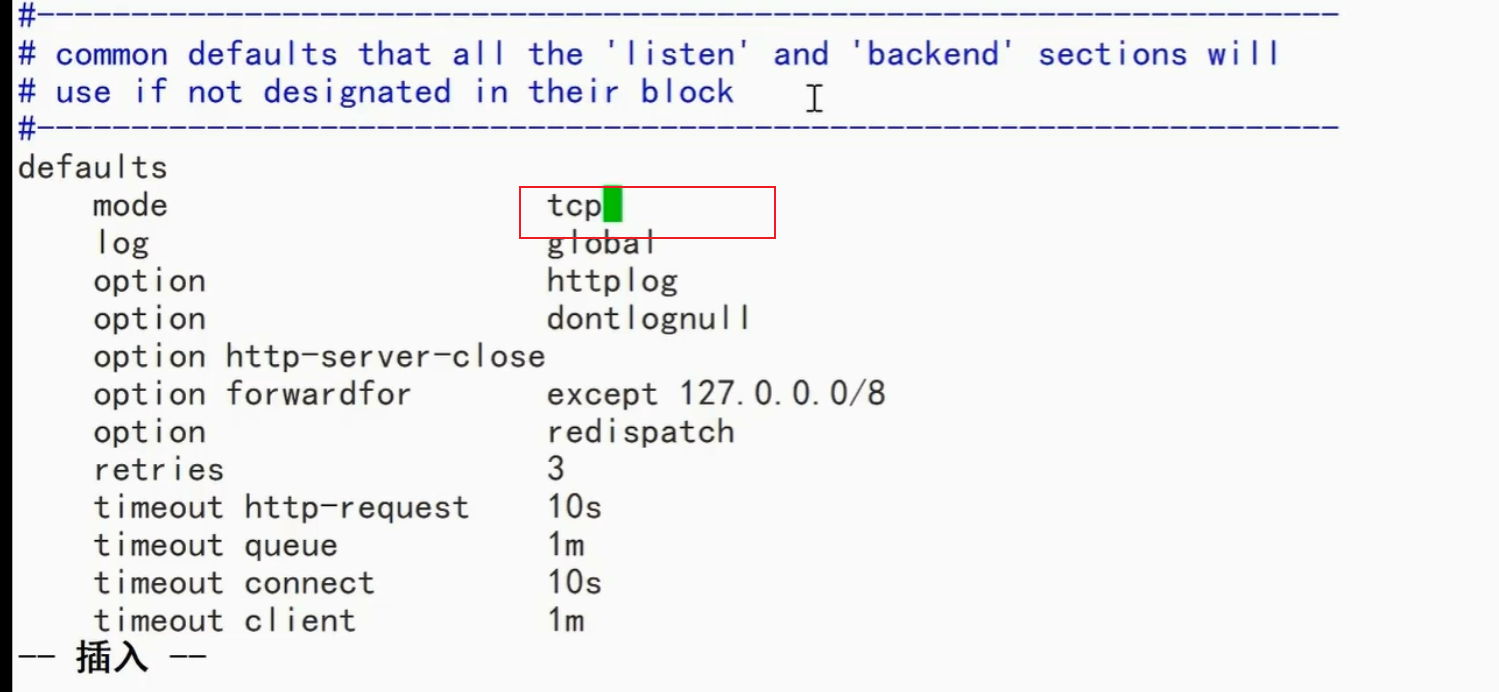
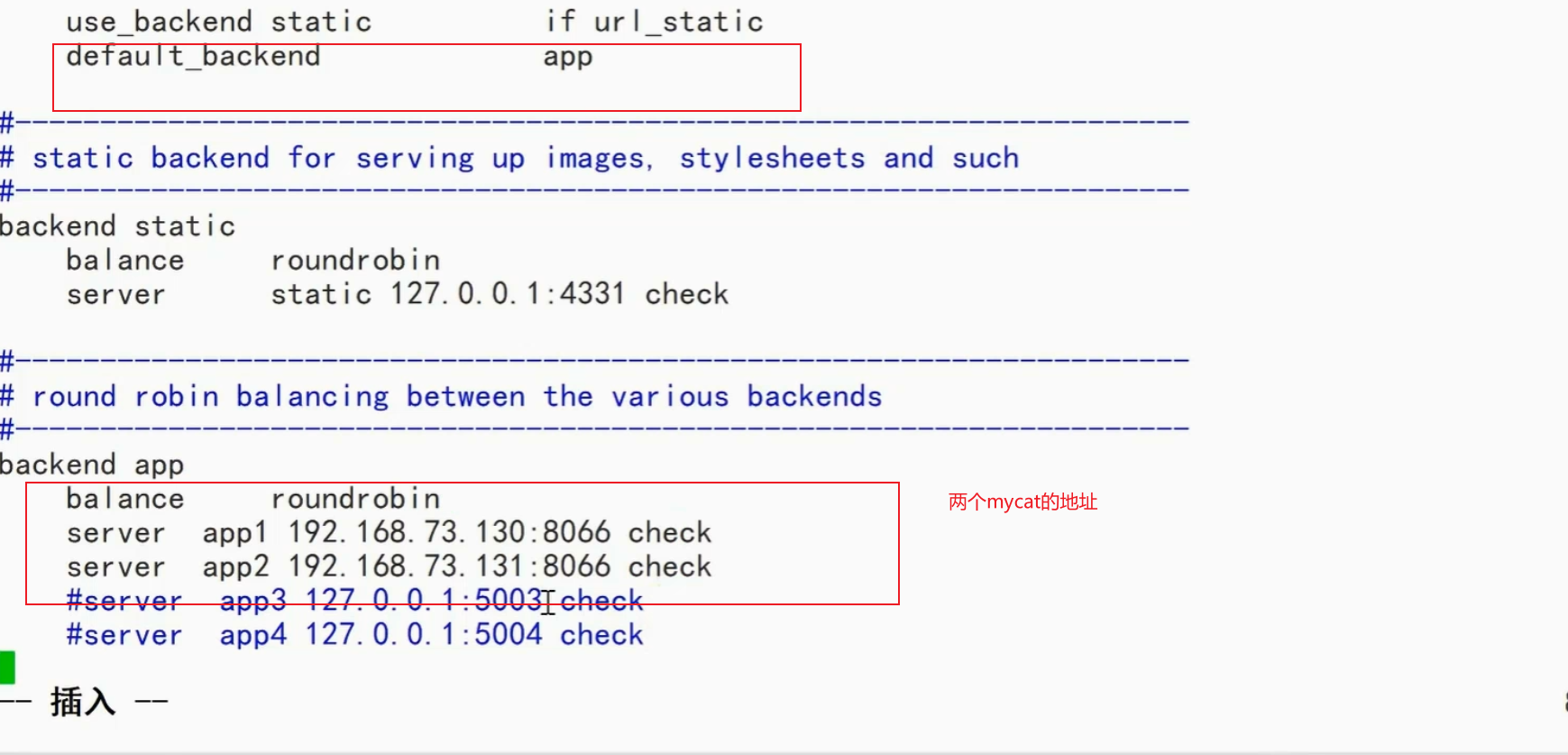
-
启动 haproxy
haproxy -f /etc/haproxy/haproxy.cfg -
安装 keepalived、
配置 keepalived 配置文件
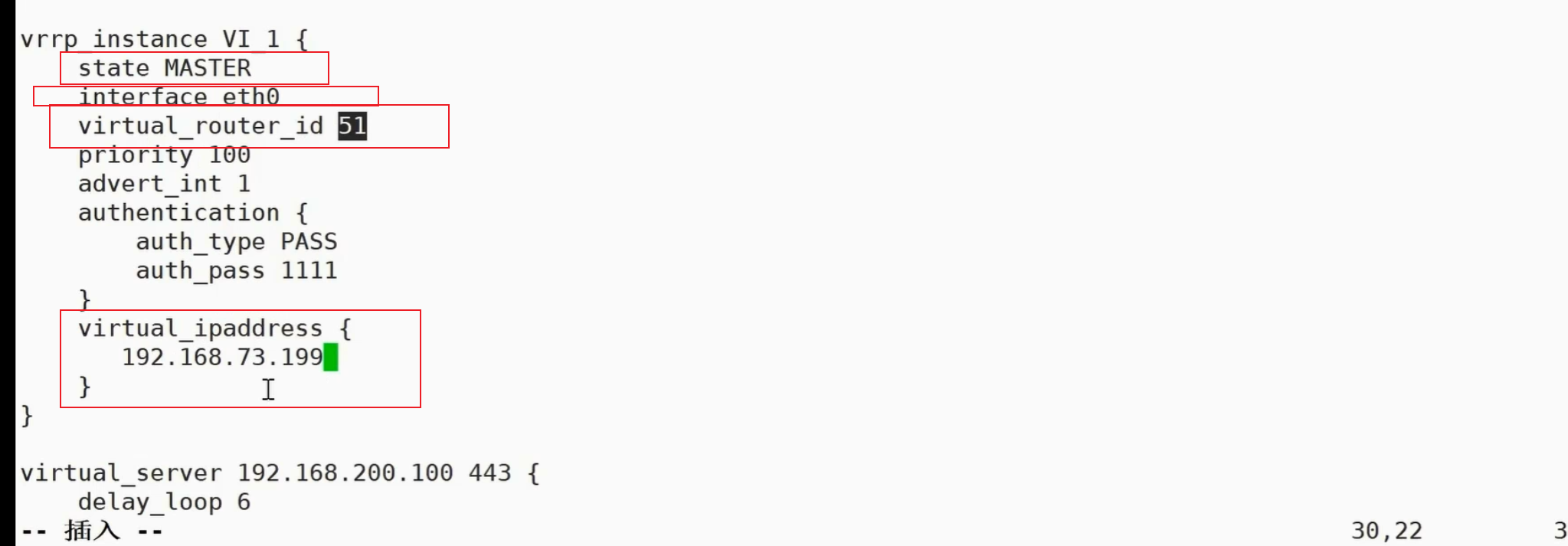
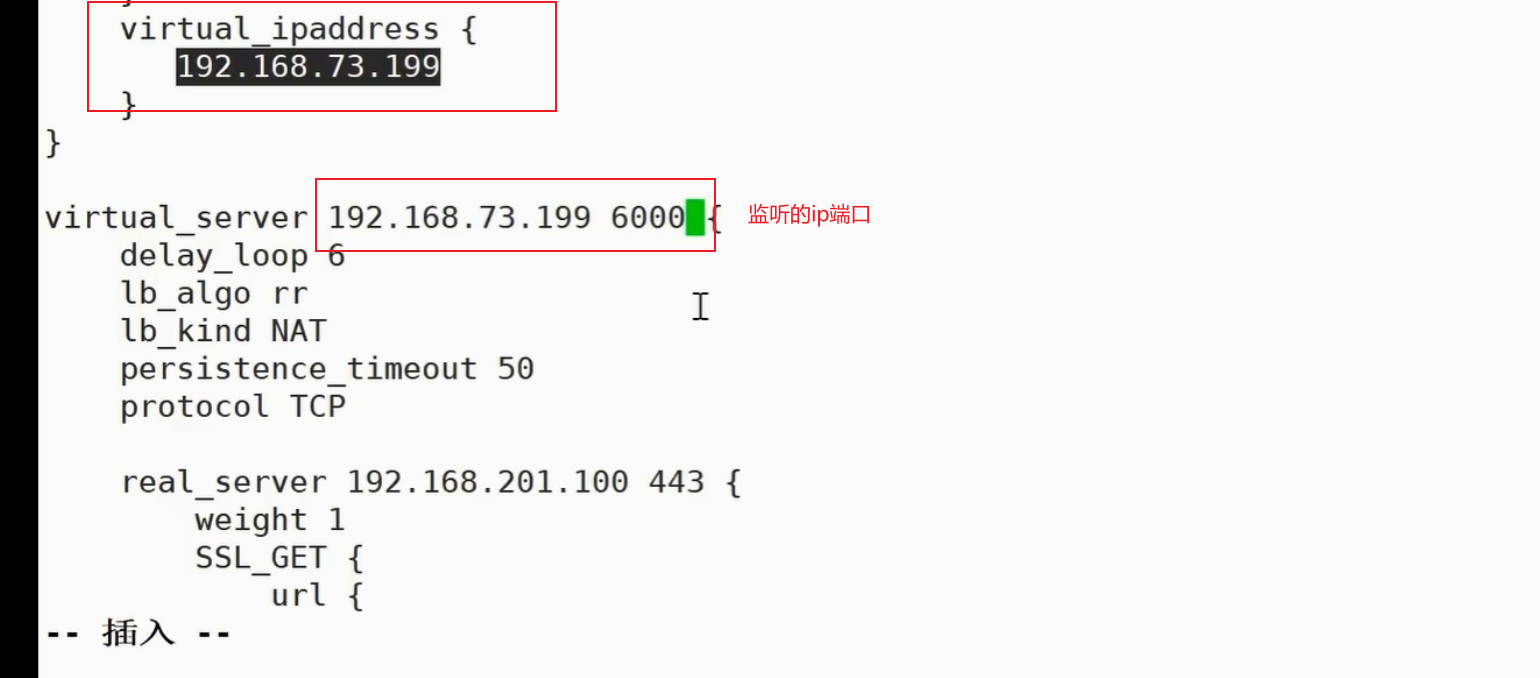
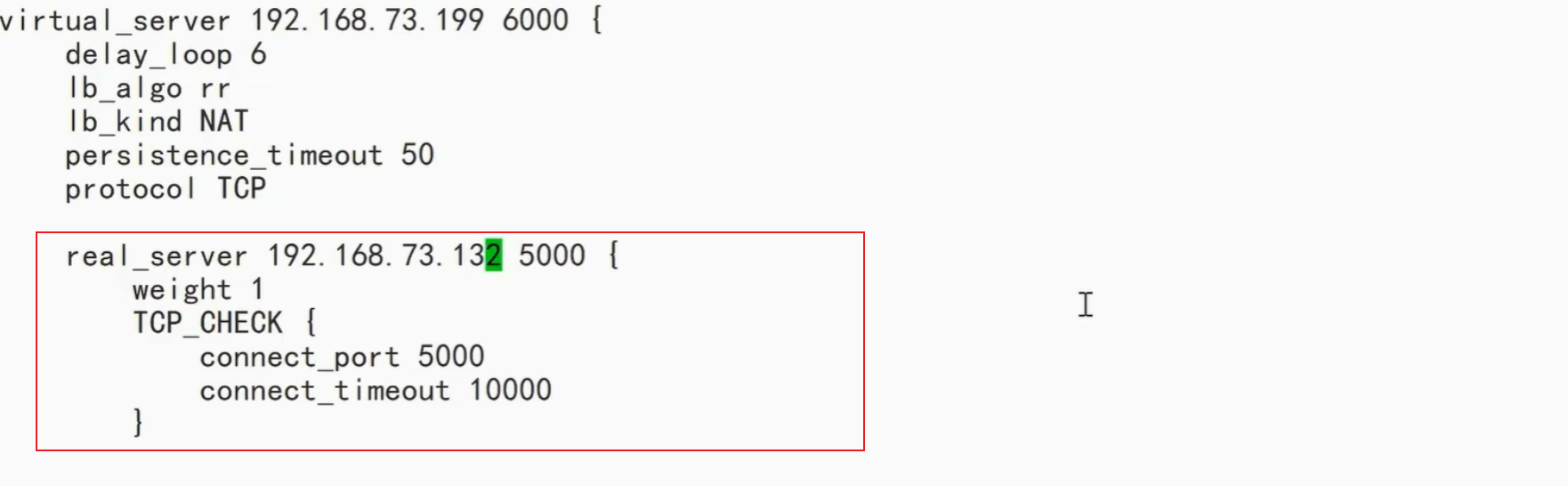
- 在keepalived中配置检测haproxy进程是否还在的脚本
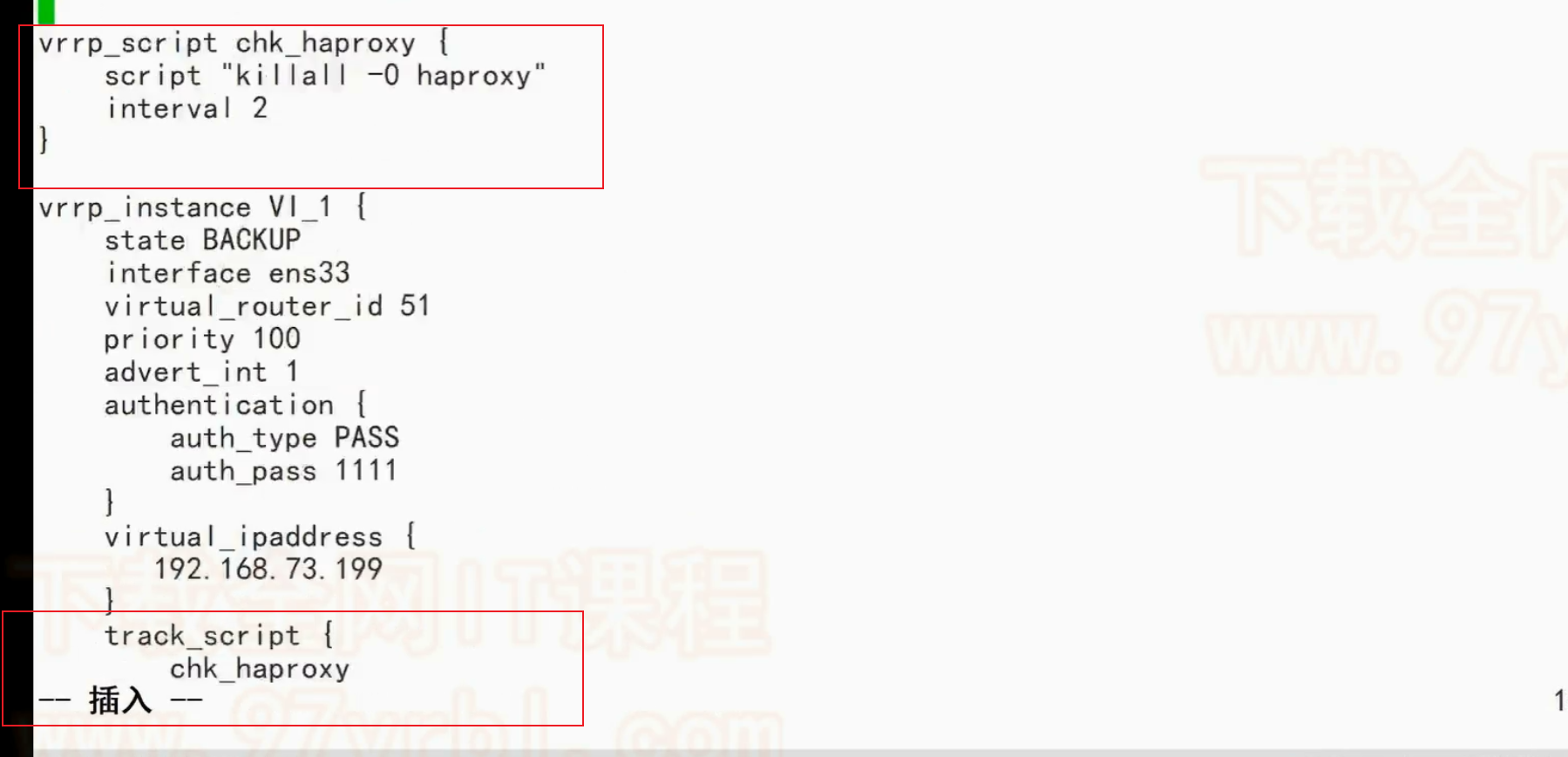
基于Sharding-JDBC的读写分离、分库分表
- 开源的分布式的关系型数据库的中间件
- 客户端代理模式
与MyCat的区别
- MyCat是服务端的代理 Sharding-jdbc 是客户端代理
在Springboot 中使用 sharding-JDBC
-
引入依赖
<dependency> <groupId>org.apache.shardingsphere</groupId> <artifactId>sharding-jdbc-spring-boot-starter</artifactId> <version>4.1.1</version> </dependency> -
配置项
# #spring.datasource.jdbc-url=jdbc:mysql://192.168.0.103:3306/sharding_order?autoReconnect=true&useUnicode=true&characterEncoding=utf8&useSSL=false #spring.datasource.username=root #spring.datasource.password=123456 #spring.datasource.type=com.zaxxer.hikari.HikariDataSource #spring.datasource.driver-class-name=com.mysql.cj.jdbc.Driver spring.shardingsphere.datasource.names=ds0 spring.shardingsphere.datasource.ds0.type=com.zaxxer.hikari.HikariDataSource spring.shardingsphere.datasource.ds0.driver-class-name=com.mysql.cj.jdbc.Driver spring.shardingsphere.datasource.ds0.jdbc-url=jdbc:mysql://192.168.0.103:3306/sharding_order spring.shardingsphere.datasource.ds0.username=root spring.shardingsphere.datasource.ds0.password=123456 #spring.shardingsphere.datasource.ds1.type=org.apache.commons.dbcp.BasicDataSource #spring.shardingsphere.datasource.ds1.driver-class-name=com.mysql.jdbc.Driver #spring.shardingsphere.datasource.ds1.url=jdbc:mysql://localhost:3306/ds1 #spring.shardingsphere.datasource.ds1.username=root #spring.shardingsphere.datasource.ds1.password= spring.shardingsphere.sharding.tables.t_order.actual-data-nodes=ds0.t_order_$->{1..2} spring.shardingsphere.sharding.tables.t_order.table-strategy.inline.sharding-column=id spring.shardingsphere.sharding.tables.t_order.table-strategy.inline.algorithm-expression=t_order_$->{id % 2 + 1} #spring.shardingsphere.sharding.tables.t_order.key-generator.column=id #spring.shardingsphere.sharding.tables.t_order.key-generator.type=SNOWFLAKE #spring.shardingsphere.sharding.tables.t_order_item.actual-data-nodes=ds$->{0..1}.t_order_item$->{0..1} #spring.shardingsphere.sharding.tables.t_order_item.table-strategy.inline.sharding-column=order_id #spring.shardingsphere.sharding.tables.t_order_item.table-strategy.inline.algorithm-expression=t_order_item$->{order_id % 2} #spring.shardingsphere.sharding.tables.t_order_item.key-generator.column=order_item_id #spring.shardingsphere.sharding.tables.t_order_item.key-generator.type=SNOWFLAKE #spring.shardingsphere.sharding.binding-tables=t_order,t_order_item #spring.shardingsphere.sharding.broadcast-tables=t_config #spring.shardingsphere.sharding.default-database-strategy.inline.sharding-column=user_id #spring.shardingsphere.sharding.default-database-strategy.inline.algorithm-expression=ds$->{user_id % 2} mybatis.mapper-locations=classpath:mapper/*.xml mybatis.configuration.log-impl=org.apache.ibatis.logging.stdout.StdOutImpl mybatis.configuration.map-underscore-to-camel-case=true
sharding-jdbc的全局表
全局表:在sharding-jdbc中也被称为广播表,存在与每个数据节点中
spring.shardingsphere.sharding.broadcast-tables=t_address
sharding-jdbc的配置示例
数据分片
spring.shardingsphere.datasource.names=ds0,ds1
spring.shardingsphere.datasource.ds0.type=org.apache.commons.dbcp.BasicDataSource
spring.shardingsphere.datasource.ds0.driver-class-name=com.mysql.jdbc.Driver
spring.shardingsphere.datasource.ds0.url=jdbc:mysql://localhost:3306/ds0
spring.shardingsphere.datasource.ds0.username=root
spring.shardingsphere.datasource.ds0.password=
spring.shardingsphere.datasource.ds1.type=org.apache.commons.dbcp.BasicDataSource
spring.shardingsphere.datasource.ds1.driver-class-name=com.mysql.jdbc.Driver
spring.shardingsphere.datasource.ds1.url=jdbc:mysql://localhost:3306/ds1
spring.shardingsphere.datasource.ds1.username=root
spring.shardingsphere.datasource.ds1.password=
spring.shardingsphere.sharding.tables.t_order.actual-data-nodes=ds$->{0..1}.t_order$->{0..1}
spring.shardingsphere.sharding.tables.t_order.table-strategy.inline.sharding-column=order_id
spring.shardingsphere.sharding.tables.t_order.table-strategy.inline.algorithm-expression=t_order$->{order_id % 2}
spring.shardingsphere.sharding.tables.t_order.key-generator.column=order_id
spring.shardingsphere.sharding.tables.t_order.key-generator.type=SNOWFLAKE
spring.shardingsphere.sharding.tables.t_order_item.actual-data-nodes=ds$->{0..1}.t_order_item$->{0..1}
spring.shardingsphere.sharding.tables.t_order_item.table-strategy.inline.sharding-column=order_id
spring.shardingsphere.sharding.tables.t_order_item.table-strategy.inline.algorithm-expression=t_order_item$->{order_id % 2}
spring.shardingsphere.sharding.tables.t_order_item.key-generator.column=order_item_id
spring.shardingsphere.sharding.tables.t_order_item.key-generator.type=SNOWFLAKE
spring.shardingsphere.sharding.binding-tables=t_order,t_order_item
spring.shardingsphere.sharding.broadcast-tables=t_config
spring.shardingsphere.sharding.default-database-strategy.inline.sharding-column=user_id
spring.shardingsphere.sharding.default-database-strategy.inline.algorithm-expression=ds$->{user_id % 2}
读写分离
spring.shardingsphere.datasource.names=master,slave0,slave1
spring.shardingsphere.datasource.master.type=org.apache.commons.dbcp.BasicDataSource
spring.shardingsphere.datasource.master.driver-class-name=com.mysql.jdbc.Driver
spring.shardingsphere.datasource.master.url=jdbc:mysql://localhost:3306/master
spring.shardingsphere.datasource.master.username=root
spring.shardingsphere.datasource.master.password=
spring.shardingsphere.datasource.slave0.type=org.apache.commons.dbcp.BasicDataSource
spring.shardingsphere.datasource.slave0.driver-class-name=com.mysql.jdbc.Driver
spring.shardingsphere.datasource.slave0.url=jdbc:mysql://localhost:3306/slave0
spring.shardingsphere.datasource.slave0.username=root
spring.shardingsphere.datasource.slave0.password=
spring.shardingsphere.datasource.slave1.type=org.apache.commons.dbcp.BasicDataSource
spring.shardingsphere.datasource.slave1.driver-class-name=com.mysql.jdbc.Driver
spring.shardingsphere.datasource.slave1.url=jdbc:mysql://localhost:3306/slave1
spring.shardingsphere.datasource.slave1.username=root
spring.shardingsphere.datasource.slave1.password=
spring.shardingsphere.masterslave.load-balance-algorithm-type=round_robin
spring.shardingsphere.masterslave.name=ms
spring.shardingsphere.masterslave.master-data-source-name=master
spring.shardingsphere.masterslave.slave-data-source-names=slave0,slave1
spring.shardingsphere.props.sql.show=true
数据脱敏
spring.shardingsphere.datasource.name=ds
spring.shardingsphere.datasource.ds.type=org.apache.commons.dbcp2.BasicDataSource
spring.shardingsphere.datasource.ds.driver-class-name=com.mysql.jdbc.Driver
spring.shardingsphere.datasource.ds.url=jdbc:mysql://127.0.0.1:3306/encrypt?serverTimezone=UTC&useSSL=false
spring.shardingsphere.datasource.ds.username=root
spring.shardingsphere.datasource.ds.password=
spring.shardingsphere.datasource.ds.max-total=100
spring.shardingsphere.encrypt.encryptors.encryptor_aes.type=aes
spring.shardingsphere.encrypt.encryptors.encryptor_aes.props.aes.key.value=123456
spring.shardingsphere.encrypt.tables.t_order.columns.user_id.plainColumn=user_decrypt
spring.shardingsphere.encrypt.tables.t_order.columns.user_id.cipherColumn=user_encrypt
spring.shardingsphere.encrypt.tables.t_order.columns.user_id.assistedQueryColumn=user_assisted
spring.shardingsphere.encrypt.tables.t_order.columns.user_id.encryptor=encryptor_aes
spring.shardingsphere.props.sql.show=true
spring.shardingsphere.props.query.with.cipher.column=true
数据分片 + 读写分离
spring.shardingsphere.datasource.names=master0,master1,master0slave0,master0slave1,master1slave0,master1slave1
spring.shardingsphere.datasource.master0.type=org.apache.commons.dbcp.BasicDataSource
spring.shardingsphere.datasource.master0.driver-class-name=com.mysql.jdbc.Driver
spring.shardingsphere.datasource.master0.url=jdbc:mysql://localhost:3306/master0
spring.shardingsphere.datasource.master0.username=root
spring.shardingsphere.datasource.master0.password=
spring.shardingsphere.datasource.master0slave0.type=org.apache.commons.dbcp.BasicDataSource
spring.shardingsphere.datasource.master0slave0.driver-class-name=com.mysql.jdbc.Driver
spring.shardingsphere.datasource.master0slave0.url=jdbc:mysql://localhost:3306/master0slave0
spring.shardingsphere.datasource.master0slave0.username=root
spring.shardingsphere.datasource.master0slave0.password=
spring.shardingsphere.datasource.master0slave1.type=org.apache.commons.dbcp.BasicDataSource
spring.shardingsphere.datasource.master0slave1.driver-class-name=com.mysql.jdbc.Driver
spring.shardingsphere.datasource.master0slave1.url=jdbc:mysql://localhost:3306/master0slave1
spring.shardingsphere.datasource.master0slave1.username=root
spring.shardingsphere.datasource.master0slave1.password=
spring.shardingsphere.datasource.master1.type=org.apache.commons.dbcp.BasicDataSource
spring.shardingsphere.datasource.master1.driver-class-name=com.mysql.jdbc.Driver
spring.shardingsphere.datasource.master1.url=jdbc:mysql://localhost:3306/master1
spring.shardingsphere.datasource.master1.username=root
spring.shardingsphere.datasource.master1.password=
spring.shardingsphere.datasource.master1slave0.type=org.apache.commons.dbcp.BasicDataSource
spring.shardingsphere.datasource.master1slave0.driver-class-name=com.mysql.jdbc.Driver
spring.shardingsphere.datasource.master1slave0.url=jdbc:mysql://localhost:3306/master1slave0
spring.shardingsphere.datasource.master1slave0.username=root
spring.shardingsphere.datasource.master1slave0.password=
spring.shardingsphere.datasource.master1slave1.type=org.apache.commons.dbcp.BasicDataSource
spring.shardingsphere.datasource.master1slave1.driver-class-name=com.mysql.jdbc.Driver
spring.shardingsphere.datasource.master1slave1.url=jdbc:mysql://localhost:3306/master1slave1
spring.shardingsphere.datasource.master1slave1.username=root
spring.shardingsphere.datasource.master1slave1.password=
spring.shardingsphere.sharding.tables.t_order.actual-data-nodes=ds$->{0..1}.t_order$->{0..1}
spring.shardingsphere.sharding.tables.t_order.table-strategy.inline.sharding-column=order_id
spring.shardingsphere.sharding.tables.t_order.table-strategy.inline.algorithm-expression=t_order$->{order_id % 2}
spring.shardingsphere.sharding.tables.t_order.key-generator.column=order_id
spring.shardingsphere.sharding.tables.t_order.key-generator.type=SNOWFLAKE
spring.shardingsphere.sharding.tables.t_order_item.actual-data-nodes=ds$->{0..1}.t_order_item$->{0..1}
spring.shardingsphere.sharding.tables.t_order_item.table-strategy.inline.sharding-column=order_id
spring.shardingsphere.sharding.tables.t_order_item.table-strategy.inline.algorithm-expression=t_order_item$->{order_id % 2}
spring.shardingsphere.sharding.tables.t_order_item.key-generator.column=order_item_id
spring.shardingsphere.sharding.tables.t_order_item.key-generator.type=SNOWFLAKE
spring.shardingsphere.sharding.binding-tables=t_order,t_order_item
spring.shardingsphere.sharding.broadcast-tables=t_config
spring.shardingsphere.sharding.default-database-strategy.inline.sharding-column=user_id
spring.shardingsphere.sharding.default-database-strategy.inline.algorithm-expression=master$->{user_id % 2}
spring.shardingsphere.sharding.master-slave-rules.ds0.master-data-source-name=master0
spring.shardingsphere.sharding.master-slave-rules.ds0.slave-data-source-names=master0slave0, master0slave1
spring.shardingsphere.sharding.master-slave-rules.ds1.master-data-source-name=master1
spring.shardingsphere.sharding.master-slave-rules.ds1.slave-data-source-names=master1slave0, master1slave1
数据分片 + 数据脱敏
spring.shardingsphere.datasource.names=ds_0,ds_1
spring.shardingsphere.datasource.ds_0.type=com.zaxxer.hikari.HikariDataSource
spring.shardingsphere.datasource.ds_0.driver-class-name=com.mysql.jdbc.Driver
spring.shardingsphere.datasource.ds_0.jdbc-url=jdbc:mysql://localhost:3306/demo_ds_0
spring.shardingsphere.datasource.ds_0.username=root
spring.shardingsphere.datasource.ds_0.password=
spring.shardingsphere.datasource.ds_1.type=com.zaxxer.hikari.HikariDataSource
spring.shardingsphere.datasource.ds_1.driver-class-name=com.mysql.jdbc.Driver
spring.shardingsphere.datasource.ds_1.jdbc-url=jdbc:mysql://localhost:3306/demo_ds_1
spring.shardingsphere.datasource.ds_1.username=root
spring.shardingsphere.datasource.ds_1.password=
spring.shardingsphere.sharding.default-database-strategy.inline.sharding-column=user_id
spring.shardingsphere.sharding.default-database-strategy.inline.algorithm-expression=ds_$->{user_id % 2}
spring.shardingsphere.sharding.tables.t_order.actual-data-nodes=ds_$->{0..1}.t_order_$->{0..1}
spring.shardingsphere.sharding.tables.t_order.table-strategy.inline.sharding-column=order_id
spring.shardingsphere.sharding.tables.t_order.table-strategy.inline.algorithm-expression=t_order_$->{order_id % 2}
spring.shardingsphere.sharding.tables.t_order.key-generator.column=order_id
spring.shardingsphere.sharding.tables.t_order.key-generator.type=SNOWFLAKE
spring.shardingsphere.sharding.tables.t_order_item.actual-data-nodes=ds_$->{0..1}.t_order_item_$->{0..1}
spring.shardingsphere.sharding.tables.t_order_item.table-strategy.inline.sharding-column=order_id
spring.shardingsphere.sharding.tables.t_order_item.table-strategy.inline.algorithm-expression=t_order_item_$->{order_id % 2}
spring.shardingsphere.sharding.tables.t_order_item.key-generator.column=order_item_id
spring.shardingsphere.sharding.tables.t_order_item.key-generator.type=SNOWFLAKE
spring.shardingsphere.sharding.encrypt-rule.encryptors.encryptor_aes.type=aes
spring.shardingsphere.sharding.encrypt-rule.encryptors.encryptor_aes.props.aes.key.value=123456
spring.shardingsphere.sharding.encrypt-rule.tables.t_order.columns.user_id.plainColumn=user_decrypt
spring.shardingsphere.sharding.encrypt-rule.tables.t_order.columns.user_id.cipherColumn=user_encrypt
spring.shardingsphere.sharding.encrypt-rule.tables.t_order.columns.user_id.assistedQueryColumn=user_assisted
spring.shardingsphere.sharding.encrypt-rule.tables.t_order.columns.user_id.encryptor=encryptor_aes
治理
spring.shardingsphere.datasource.names=ds,ds0,ds1
spring.shardingsphere.datasource.ds.type=org.apache.commons.dbcp.BasicDataSource
spring.shardingsphere.datasource.ds.driver-class-name=org.h2.Driver
spring.shardingsphere.datasource.ds.url=jdbc:mysql://localhost:3306/ds
spring.shardingsphere.datasource.ds.username=root
spring.shardingsphere.datasource.ds.password=
spring.shardingsphere.datasource.ds0.type=org.apache.commons.dbcp.BasicDataSource
spring.shardingsphere.datasource.ds0.driver-class-name=com.mysql.jdbc.Driver
spring.shardingsphere.datasource.ds0.url=jdbc:mysql://localhost:3306/ds0
spring.shardingsphere.datasource.ds0.username=root
spring.shardingsphere.datasource.ds0.password=
spring.shardingsphere.datasource.ds1.type=org.apache.commons.dbcp.BasicDataSource
spring.shardingsphere.datasource.ds1.driver-class-name=com.mysql.jdbc.Driver
spring.shardingsphere.datasource.ds1.url=jdbc:mysql://localhost:3306/ds1
spring.shardingsphere.datasource.ds1.username=root
spring.shardingsphere.datasource.ds1.password=
spring.shardingsphere.sharding.default-data-source-name=ds
spring.shardingsphere.sharding.default-database-strategy.inline.sharding-column=user_id
spring.shardingsphere.sharding.default-database-strategy.inline.algorithm-expression=ds$->{user_id % 2}
spring.shardingsphere.sharding.tables.t_order.actual-data-nodes=ds$->{0..1}.t_order$->{0..1}
spring.shardingsphere.sharding.tables.t_order.table-strategy.inline.sharding-column=order_id
spring.shardingsphere.sharding.tables.t_order.table-strategy.inline.algorithm-expression=t_order$->{order_id % 2}
spring.shardingsphere.sharding.tables.t_order.key-generator.column=order_id
spring.shardingsphere.sharding.tables.t_order_item.actual-data-nodes=ds$->{0..1}.t_order_item$->{0..1}
spring.shardingsphere.sharding.tables.t_order_item.table-strategy.inline.sharding-column=order_id
spring.shardingsphere.sharding.tables.t_order_item.table-strategy.inline.algorithm-expression=t_order_item$->{order_id % 2}
spring.shardingsphere.sharding.tables.t_order_item.key-generator.column=order_item_id
spring.shardingsphere.sharding.binding-tables=t_order,t_order_item
spring.shardingsphere.sharding.broadcast-tables=t_config
spring.shardingsphere.orchestration.name=spring_boot_ds_sharding
spring.shardingsphere.orchestration.overwrite=true
spring.shardingsphere.orchestration.registry.type=zookeeper
spring.shardingsphere.orchestration.registry.namespace=orchestration-spring-boot-sharding-test
spring.shardingsphere.orchestration.registry.server-lists=localhost:2181
sharding-jdbc的配置项说明
数据分片
spring.shardingsphere.datasource.names= #数据源名称,多数据源以逗号分隔
spring.shardingsphere.datasource.<data-source-name>.type= #数据库连接池类名称
spring.shardingsphere.datasource.<data-source-name>.driver-class-name= #数据库驱动类名
spring.shardingsphere.datasource.<data-source-name>.url= #数据库url连接
spring.shardingsphere.datasource.<data-source-name>.username= #数据库用户名
spring.shardingsphere.datasource.<data-source-name>.password= #数据库密码
spring.shardingsphere.datasource.<data-source-name>.xxx= #数据库连接池的其它属性
spring.shardingsphere.sharding.tables.<logic-table-name>.actual-data-nodes= #由数据源名 + 表名组成,以小数点分隔。多个表以逗号分隔,支持inline表达式。缺省表示使用已知数据源与逻辑表名称生成数据节点,用于广播表(即每个库中都需要一个同样的表用于关联查询,多为字典表)或只分库不分表且所有库的表结构完全一致的情况
#分库策略,缺省表示使用默认分库策略,以下的分片策略只能选其一
#用于单分片键的标准分片场景
spring.shardingsphere.sharding.tables.<logic-table-name>.database-strategy.standard.sharding-column= #分片列名称
spring.shardingsphere.sharding.tables.<logic-table-name>.database-strategy.standard.precise-algorithm-class-name= #精确分片算法类名称,用于=和IN。该类需实现PreciseShardingAlgorithm接口并提供无参数的构造器
spring.shardingsphere.sharding.tables.<logic-table-name>.database-strategy.standard.range-algorithm-class-name= #范围分片算法类名称,用于BETWEEN,可选。该类需实现RangeShardingAlgorithm接口并提供无参数的构造器
#用于多分片键的复合分片场景
spring.shardingsphere.sharding.tables.<logic-table-name>.database-strategy.complex.sharding-columns= #分片列名称,多个列以逗号分隔
spring.shardingsphere.sharding.tables.<logic-table-name>.database-strategy.complex.algorithm-class-name= #复合分片算法类名称。该类需实现ComplexKeysShardingAlgorithm接口并提供无参数的构造器
#行表达式分片策略
spring.shardingsphere.sharding.tables.<logic-table-name>.database-strategy.inline.sharding-column= #分片列名称
spring.shardingsphere.sharding.tables.<logic-table-name>.database-strategy.inline.algorithm-expression= #分片算法行表达式,需符合groovy语法
#Hint分片策略
spring.shardingsphere.sharding.tables.<logic-table-name>.database-strategy.hint.algorithm-class-name= #Hint分片算法类名称。该类需实现HintShardingAlgorithm接口并提供无参数的构造器
#分表策略,同分库策略
spring.shardingsphere.sharding.tables.<logic-table-name>.table-strategy.xxx= #省略
spring.shardingsphere.sharding.tables.<logic-table-name>.key-generator.column= #自增列名称,缺省表示不使用自增主键生成器
spring.shardingsphere.sharding.tables.<logic-table-name>.key-generator.type= #自增列值生成器类型,缺省表示使用默认自增列值生成器。可使用用户自定义的列值生成器或选择内置类型:SNOWFLAKE/UUID
spring.shardingsphere.sharding.tables.<logic-table-name>.key-generator.props.<property-name>= #属性配置, 注意:使用SNOWFLAKE算法,需要配置worker.id与max.tolerate.time.difference.milliseconds属性。若使用此算法生成值作分片值,建议配置max.vibration.offset属性
spring.shardingsphere.sharding.binding-tables[0]= #绑定表规则列表
spring.shardingsphere.sharding.binding-tables[1]= #绑定表规则列表
spring.shardingsphere.sharding.binding-tables[x]= #绑定表规则列表
spring.shardingsphere.sharding.broadcast-tables[0]= #广播表规则列表
spring.shardingsphere.sharding.broadcast-tables[1]= #广播表规则列表
spring.shardingsphere.sharding.broadcast-tables[x]= #广播表规则列表
spring.shardingsphere.sharding.default-data-source-name= #未配置分片规则的表将通过默认数据源定位
spring.shardingsphere.sharding.default-database-strategy.xxx= #默认数据库分片策略,同分库策略
spring.shardingsphere.sharding.default-table-strategy.xxx= #默认表分片策略,同分表策略
spring.shardingsphere.sharding.default-key-generator.type= #默认自增列值生成器类型,缺省将使用org.apache.shardingsphere.core.keygen.generator.impl.SnowflakeKeyGenerator。可使用用户自定义的列值生成器或选择内置类型:SNOWFLAKE/UUID
spring.shardingsphere.sharding.default-key-generator.props.<property-name>= #自增列值生成器属性配置, 比如SNOWFLAKE算法的worker.id与max.tolerate.time.difference.milliseconds
spring.shardingsphere.sharding.master-slave-rules.<master-slave-data-source-name>.master-data-source-name= #详见读写分离部分
spring.shardingsphere.sharding.master-slave-rules.<master-slave-data-source-name>.slave-data-source-names[0]= #详见读写分离部分
spring.shardingsphere.sharding.master-slave-rules.<master-slave-data-source-name>.slave-data-source-names[1]= #详见读写分离部分
spring.shardingsphere.sharding.master-slave-rules.<master-slave-data-source-name>.slave-data-source-names[x]= #详见读写分离部分
spring.shardingsphere.sharding.master-slave-rules.<master-slave-data-source-name>.load-balance-algorithm-class-name= #详见读写分离部分
spring.shardingsphere.sharding.master-slave-rules.<master-slave-data-source-name>.load-balance-algorithm-type= #详见读写分离部分
spring.shardingsphere.props.sql.show= #是否开启SQL显示,默认值: false
spring.shardingsphere.props.executor.size= #工作线程数量,默认值: CPU核数
读写分离
spring.shardingsphere.sharding.master-slave-rules.<master-slave-data-source-name>.master-data-source-name= #主库数据源名称
spring.shardingsphere.sharding.master-slave-rules.<master-slave-data-source-name>.slave-data-source-names[0]= #从库数据源名称列表
spring.shardingsphere.sharding.master-slave-rules.<master-slave-data-source-name>.slave-data-source-names[1]= #从库数据源名称列表
spring.shardingsphere.sharding.master-slave-rules.<master-slave-data-source-name>.slave-data-source-names[x]= #从库数据源名称列表
spring.shardingsphere.sharding.master-slave-rules.<master-slave-data-source-name>.load-balance-algorithm-class-name= #从库负载均衡算法类名称。该类需实现MasterSlaveLoadBalanceAlgorithm接口且提供无参数构造器
spring.shardingsphere.sharding.master-slave-rules.<master-slave-data-source-name>.load-balance-algorithm-type= #从库负载均衡算法类型,可选值:ROUND_ROBIN,RANDOM。若`load-balance-algorithm-class-name`存在则忽略该配置
spring.shardingsphere.props.sql.show= #是否开启SQL显示,默认值: false
spring.shardingsphere.props.executor.size= #工作线程数量,默认值: CPU核数
spring.shardingsphere.props.check.table.metadata.enabled= #是否在启动时检查分表元数据一致性,默认值: false
数据脱敏
spring.shardingsphere.encrypt.encryptors.<encryptor-name>.type= #加解密器类型,可自定义或选择内置类型:MD5/AES
spring.shardingsphere.encrypt.encryptors.<encryptor-name>.props.<property-name>= #属性配置, 注意:使用AES加密器,需要配置AES加密器的KEY属性:aes.key.value
spring.shardingsphere.encrypt.tables.<table-name>.columns.<logic-column-name>.plainColumn= #存储明文的字段
spring.shardingsphere.encrypt.tables.<table-name>.columns.<logic-column-name>.cipherColumn= #存储密文的字段
spring.shardingsphere.encrypt.tables.<table-name>.columns.<logic-column-name>.assistedQueryColumn= #辅助查询字段,针对ShardingQueryAssistedEncryptor类型的加解密器进行辅助查询
spring.shardingsphere.encrypt.tables.<table-name>.columns.<logic-column-name>.encryptor= #加密器名字
治理
spring.shardingsphere.orchestration.name= #治理实例名称
spring.shardingsphere.orchestration.overwrite= #本地配置是否覆盖注册中心配置。如果可覆盖,每次启动都以本地配置为准
spring.shardingsphere.orchestration.registry.type= #配置中心类型。如:zookeeper
spring.shardingsphere.orchestration.registry.server-lists= #连接注册中心服务器的列表。包括IP地址和端口号。多个地址用逗号分隔。如: host1:2181,host2:2181
spring.shardingsphere.orchestration.registry.namespace= #注册中心的命名空间
spring.shardingsphere.orchestration.registry.digest= #连接注册中心的权限令牌。缺省为不需要权限验证
spring.shardingsphere.orchestration.registry.operation-timeout-milliseconds= #操作超时的毫秒数,默认500毫秒
spring.shardingsphere.orchestration.registry.max-retries= #连接失败后的最大重试次数,默认3次
spring.shardingsphere.orchestration.registry.retry-interval-milliseconds= #重试间隔毫秒数,默认500毫秒
spring.shardingsphere.orchestration.registry.time-to-live-seconds= #临时节点存活秒数,默认60秒
spring.shardingsphere.orchestration.registry.props= #配置中心其它属性
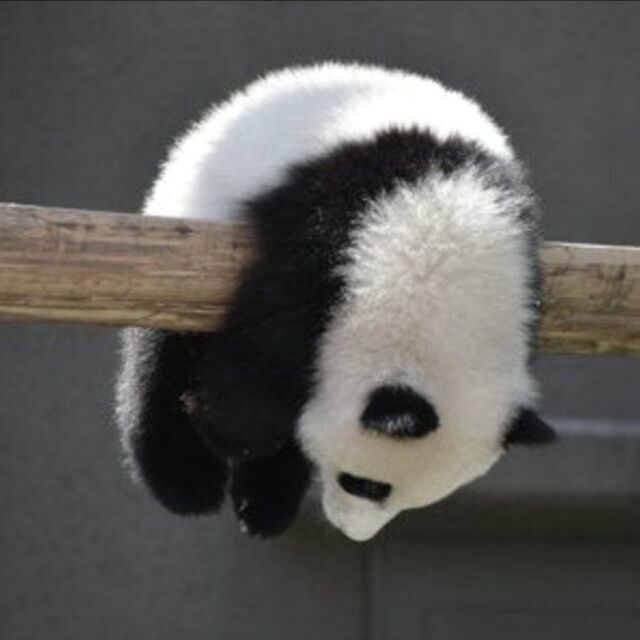



评论区