微服务通信方案
RPC
RPC实现微服务通信的核心思想
- 全局注册表:把RPC支持的所有方法都注册进去
- 通过将Java对象进行编码 + 方法名传递(TCP/IP 协议)到目标服务器实现微服务通信
RPC的优缺点
- 目前市面上最流行的RPC框架有:gRPC、Thrift、Dubbo
- 速度快,并发性能高
- 实现复杂(相对于Rest而言),需要做的工作与维护上更多(例如:Server 的地址一般存在Zookeeper上,就需要引入和维护ZK)
HTTP (Rest)
认识HTTP
- 标准化的HTTP协议(GET 、POST、PUT、DELETE等),目前主流的微服务通信框架实现都是HTTP
- 简单、标准,需要做的工作和维护工作少;几乎不需要做额外的工作即可与其他微服务集成
Message
认识Mseeage
- 使用消息队列进行分布式系统间的消息通信
- 在数据量大、对消息通信的时效性要求不是很高的场景下、可以考虑使用消息队列来进行微服务之间的通信
使用RestTemplate实现微服务通信
使用RestTemplate的两种方式(思想)
- 在代码(或配置文件中)写死
IP和端口号 - 通过注册中心获取服务地址,可以实现负载均衡的效果
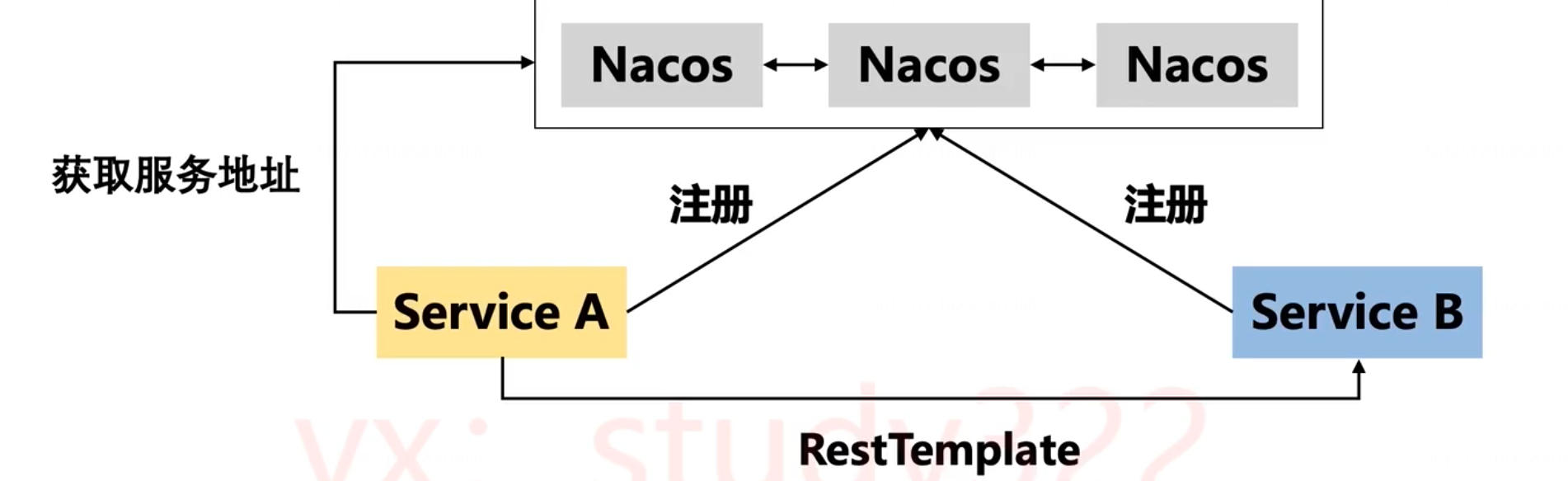
使用 SpringCloud Netfilx Ribbon 实现微服务通信及其原理
RibbonConfig
/**
* @author qingtian
* @version 1.0
* @description: 使用 Ribbon 之前的配置,增强 RestTemplate
* @date 2022/3/15 23:53
*/
@Component
public class RibbonConfig {
@Bean
@LoadBalanced
public RestTemplate restTemplate() {
return new RestTemplate();
}
}
SpringCloud Netfilx Ribbon 实现原理
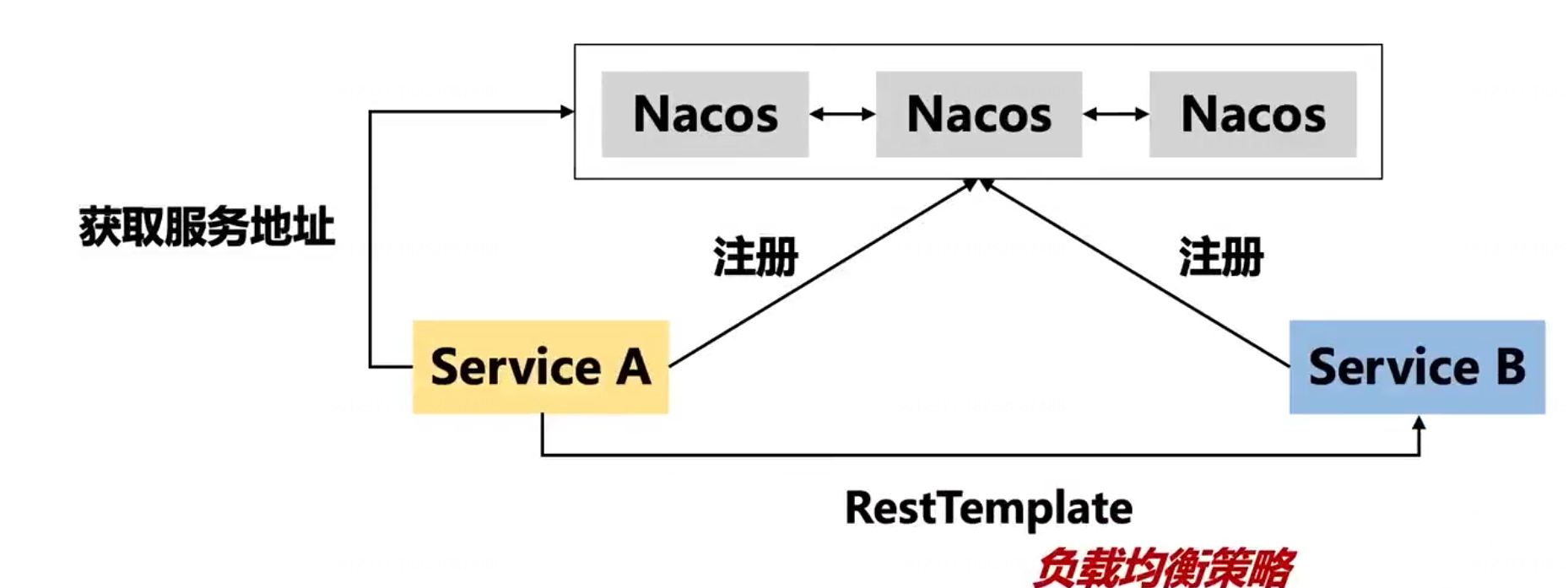
接下来 使用Ribbon的原生api实现负载均衡的功能 如下
/**
* 使用ribbon 原生api操作
* @param usernameAndPassword
* @return
*/
public JwtToken thinkingInRibbon(UsernameAndPassword usernameAndPassword) {
String urlFormat = "http://%s/ecommerce-authority-center/authority/token";
//1. 找到服务提供方的地址和端口号
List<ServiceInstance> instances = discoveryClient.getInstances(CommonConstant.AUTHORITY_CENTER_SERVICE_ID);
//构造服务列表
List<Server> servers = new ArrayList<>(instances.size());
instances.forEach(i -> {
servers.add(new Server(i.getHost(),i.getPort()));
log.info("found target instance : [{}] -> [{}]",i.getHost(),i.getPort());
});
//2. 使用负载均衡策略实现远端服务调用
//构建 Ribbon 负载实例
BaseLoadBalancer loadBalancer = LoadBalancerBuilder.newBuilder()
.buildFixedServerListLoadBalancer(servers);
//3. 设置负载均衡策略
loadBalancer.setRule(new RetryRule(new RandomRule(),300));
String result = LoadBalancerCommand.builder().withLoadBalancer(loadBalancer)
.build().submit(server -> {
String targetUrl = String.format(
urlFormat,
String.format("%s:%s",server.getHost(),server.getPort())
);
log.info("target requestUrl is : [{}]",targetUrl);
HttpHeaders headers = new HttpHeaders();
headers.setContentType(MediaType.APPLICATION_JSON);
String tokenStr = new RestTemplate().postForObject(
targetUrl,
new HttpEntity<>(JSON.toJSONString(usernameAndPassword),headers),
String.class
);
return Observable.just(tokenStr);
//获取到请求的第一个结果的时候返回回来
}).toBlocking().first().toString();
return JSON.parseObject(result,JwtToken.class);
}
OpenFegin的简单应用
@EnableDiscoveryClient
@SpringBootApplication
@EnableFeignClients
public class NacosClientApplication {
public static void main(String[] args) {
SpringApplication.run(NacosClientApplication.class,args);
}
}
/**
* @author qingtian
* @version 1.0
* @description: TODO
* @date 2022/3/17 22:48
*/
@FeignClient(contextId = "AuthorityFeignClient", value = "e-commerce-authority-center")
public interface AuthorityFeignClient {
@RequestMapping(value = "/ecommerce-authority-center/authority/token",
method = RequestMethod.POST,consumes = "application/json",produces = "application/json")
JwtToken getTokenByFeign(@RequestBody UsernameAndPassword usernameAndPassword);
}
@PostMapping("/token-by-feign")
public JwtToken getTokenByFeign(@RequestBody UsernameAndPassword usernameAndPassword) {
return authorityFeignClient.getTokenByFeign(usernameAndPassword);
}
如何配置openFeign让它更加好用
SpringCloud OpenFeign 最常用的配置
- OpenFeign开启gzip压缩
- 统一OpenFeign使用配置:日志、重试、请求连接和响应时间限制
- 使用
okhttp替换httpclient
在bootstrap.yml中添加配置
# Feign 的相关配置
feign:
# feign 开启 gzip 压缩
compression:
request:
enabled: true
mime-types: text/xml,application/xml,application/json
min-request-size: 1024
response:
enabled: true
# 禁用默认的 http, 启用 okhttp
httpclient:
enabled: false
okhttp:
enabled: true
# OpenFeign 集成 Hystrix
hystrix:
enabled: true
OpenFeign配置类
/**
* @author qingtian
* @version 1.0
* @description: Feign配置类
* @date 2022/3/17 23:16
*/
@Configuration
public class FeignConfig {
/**
* 开启 openFeign 日志
* @return
*/
@Bean
public Logger.Level feignLogger() {
return Logger.Level.FULL;
}
/**
* OpenFeign 开启重试
* period: 发起当前请求的时间间隔,单位是 ms
* maxPeriod : 发起请求的最大时间间隔 单位是 ms
* maxAttempts : 发起请求的最大次数
* @return
*/
@Bean
public Retryer feignRetryer() {
return new Retryer.Default(100,SECONDS.toMillis(1),5);
}
public static final int CONNECT_TIMEOUT_MILLS = 5000;
public static final int READ_TIMEOUT_MILLS = 5000;
/**
* 对请求的链接和响应时间进行限制
* @return
*/
@Bean
public Request.Options options() {
return new Request.Options(
CONNECT_TIMEOUT_MILLS, TimeUnit.MILLISECONDS,
READ_TIMEOUT_MILLS, TimeUnit.MILLISECONDS,
true
);
}
}
使用okhttp来替换自带的httpClient
<!-- feign 替换 JDK 默认的 URLConnection 为 okhttp -->
<dependency>
<groupId>io.github.openfeign</groupId>
<artifactId>feign-okhttp</artifactId>
</dependency>
# 禁用默认的 http, 启用 okhttp
httpclient:
enabled: false
okhttp:
enabled: true
新建OpenFeign配置类
/**
* @author qingtian
* @version 1.0
* @description: okHttp配置
* @date 2022/3/20 17:56
*/
@Configuration
@ConditionalOnClass(Feign.class)
@AutoConfigureBefore(FeignAutoConfiguration.class) //在feign配置前该配置就要生效
public class FeignHttpConfig {
@Bean
public okhttp3.OkHttpClient okHttpClient() {
return new OkHttpClient().newBuilder()
.connectTimeout(5, TimeUnit.SECONDS) //设置连接超时
.readTimeout(5,TimeUnit.SECONDS) //设置读超时
.writeTimeout(5,TimeUnit.SECONDS) //设置写超时
.retryOnConnectionFailure(true) //是否自动重连
// 配置连接池中的最大空闲线程个数为 10,并保持5分钟
.connectionPool(new ConnectionPool(10,5L,TimeUnit.MINUTES))
.build();
}
}
通过feign的原生API其实现原理
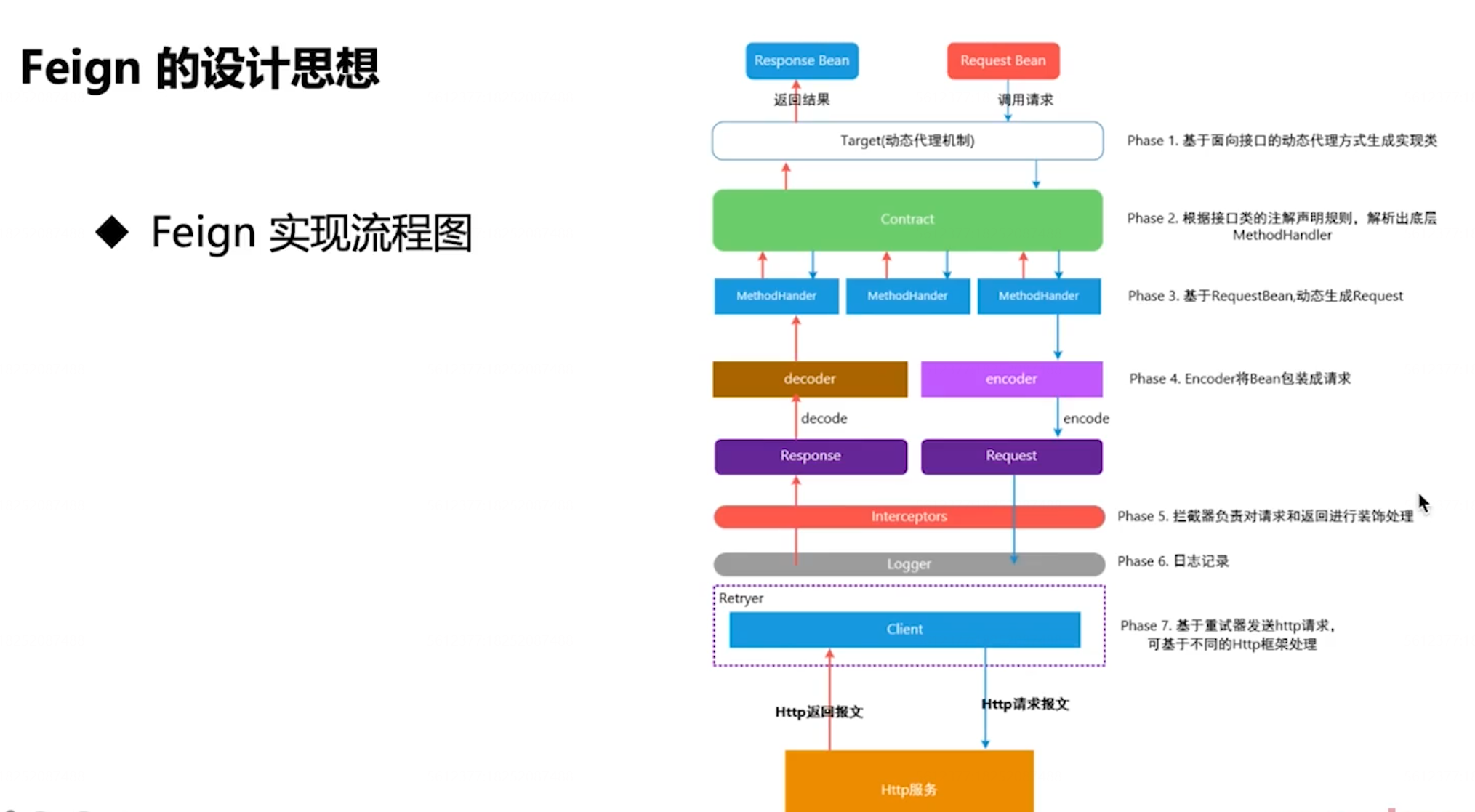
使用feign的原生api
/**
* @author qingtian
* @version 1.0
* @description: 使用feign的原生api
* @date 2022/3/20 18:08
*/
@Slf4j
@Service
public class UseFeignApi {
@Autowired
private DiscoveryClient discoveryClient;
/**
* 使用feign的原生api调用远端服务
* Feign 默认配置初始化,设置自定义配置,生成代理对象
* @return
*/
public JwtToken thinkingInFeign(UsernameAndPassword usernameAndPassword) {
//通过反射拿到 serviceId
String serviceId = null;
Annotation[] annotations = AuthorityFeignClient.class.getAnnotations();
for (Annotation annotation : annotations) {
if (annotation.annotationType().equals(FeignClient.class)) {
serviceId = ((FeignClient)annotation).value();
log.info("get service Id from AuthorityFeignClient : [{}]",serviceId);
break;
}
}
//如果serviceId不存在,抛出异常
if (null == serviceId) {
throw new RuntimeException("can not get serviceId");
}
List<ServiceInstance> instances = discoveryClient.getInstances(serviceId);
if (CollectionUtils.isEmpty(instances)) {
throw new RuntimeException("can not get target instance from service id" + serviceId);
}
//随机选择一个服务实例,模拟负载均衡
ServiceInstance randomInstance = instances.get(new Random().nextInt(instances.size()));
log.info("choose service from instance : [{}],[{}],[{}]",serviceId,randomInstance.getHost(),randomInstance.getPort());
AuthorityFeignClient feignClient = Feign.builder() //feign 默认初始化配置
.encoder(new GsonEncoder()) //设置自定义配置
.decoder(new GsonDecoder()) //设置自定义配置
.logLevel(Logger.Level.FULL) //设置自定义配置
.target(AuthorityFeignClient.class,
String.format("http://%s:%s",
randomInstance.getHost(),randomInstance.getPort()) //生成feign的代理客户端
);
return feignClient.getTokenByFeign(usernameAndPassword);
}
}
Feign客户端初始化的过程
-
Feign客户端初始化包含三个部分
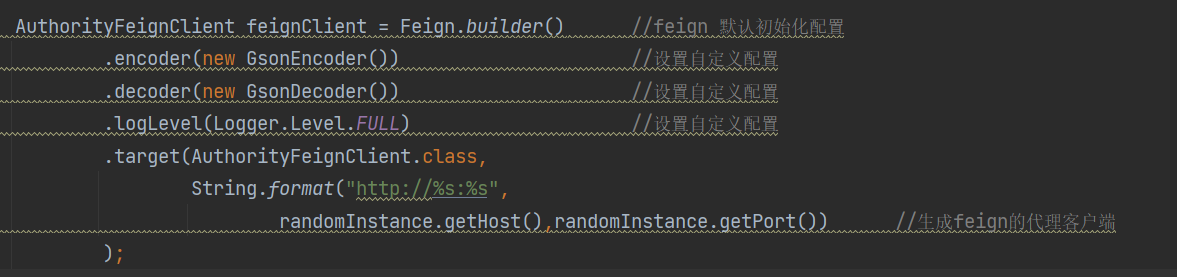
三种常用的微服务通信方案
- RPC效率高,可选实现方式多
- REST标准化程度搞,学习、使用成本低
- Message对削峰填谷有重大意义
Rest、Ribbon、OpenFeign一步步的演进
-
Rest需要写死服务的ip和端口号(可以从注册中心手动获取),灵活性低
/** * 通过注册中心拿到服务的信息(是所有的实例),再发起调用 * @param usernameAndPassword * @return */ public JwtToken getTokenFromAuthorityServiceWithLoadBalancer(UsernameAndPassword usernameAndPassword){ ServiceInstance serviceInstance = loadBalancerClient.choose(CommonConstant.AUTHORITY_CENTER_SERVICE_ID); log.info("Nacos Client Info : [{}],[{}],[{}]", serviceInstance.getServiceId(),serviceInstance.getInstanceId(), JSON.toJSONString(serviceInstance.getMetadata())); String requestUrl = String.format( "http://%s:%s/ecommerce-authority-center/authority/token", serviceInstance.getHost(), serviceInstance.getPort() ); log.info("RestTemplate request url and body : [{}],[{}]",requestUrl, JSON.toJSONString(usernameAndPassword)); HttpHeaders headers = new HttpHeaders(); headers.setContentType(MediaType.APPLICATION_JSON); return new RestTemplate().postForObject( requestUrl, new HttpEntity<>(JSON.toJSONString(usernameAndPassword),headers), JwtToken.class ); } -
Ribbon提供基于restTemplate的http客户端并且支持服务负载均衡功能 -
OPenFeign基于Ribbon,只需要使用注解和接口的配置即可完成对服务提供方的接口绑定
tips:
OpenFeign改变Ribbon的负载均衡策略:
-
使用配置文件更改内置的负载均衡策略
### 服务名,这个方式可以为单个服务配置想要的负载均衡策略 provider02Nacosconfig: ribbon: NFLoadBalancerRuleClassName: com.netflix.loadbalancer.RandomRule -
修改JavaConfig类
@Configuration public class FeignConfiguration { /** * 配置随机的负载均衡策略 * 特点:对所有的服务都生效 */ @Bean public IRule loadBalancedRule() { return new RandomRule(); } } -
自定义负载均衡策略
/** * 自定义负载均衡算法 */ public class CustomRule implements IRule { private ILoadBalancer lb; private List<Integer> excludePorts; public CustomRule() { } public CustomRule(List<Integer> excludePorts) { this.excludePorts = excludePorts; } @Override public void setLoadBalancer(ILoadBalancer lb) { this.lb = lb; } @Override public ILoadBalancer getLoadBalancer() { return lb; } /** * 目标:自定义负载均衡策略:从所有可用的provider中排除掉指定端口号的provider,剩余provider进行随机选择 * 实现步骤: * 1.获取到所有Server * 2.从所有Server中排除掉指定端口的Server后,剩余的Server * 3.从剩余Server中随机选择一个Server */ @Override public Server choose(Object key) { // 1.获取到所有Server List<Server> servers = lb.getReachableServers(); // 2.从所有Server中排除掉指定端口的Server后,剩余的Server List<Server> availableServers = this.getAvailableServers(servers); // 3.从剩余Server中随机选择一个Server return this.getAvailableRandomServers(availableServers); } private List<Server> getAvailableServers(List<Server> servers) { // 若没有指定要排除的port,则返回所有Server if(excludePorts == null || excludePorts.size() == 0) { return servers; } List<Server> aservers = servers.stream() // filter() // noneMatch() 只有当流中所有元素都没有匹配上时,才返回true,只要有一个匹配上了,则返回false .filter(server -> excludePorts.stream().noneMatch(port -> server.getPort() == port)) .collect(Collectors.toList()); return aservers; } private Server getAvailableRandomServers(List<Server> availableServers) { // 获取一个[0,availableServers.size())的随机数 int index = new Random().nextInt(availableServers.size()); return availableServers.get(index); } }修改JavaConfig类,使用自定义的负载均衡策略
@Configuration public class FeignConfiguration { @Bean public IRule loadBalancedRule() { List<Integer> list = new ArrayList<>(); list.add(8081);//排除访问端口 return new CustomRule(list); } }
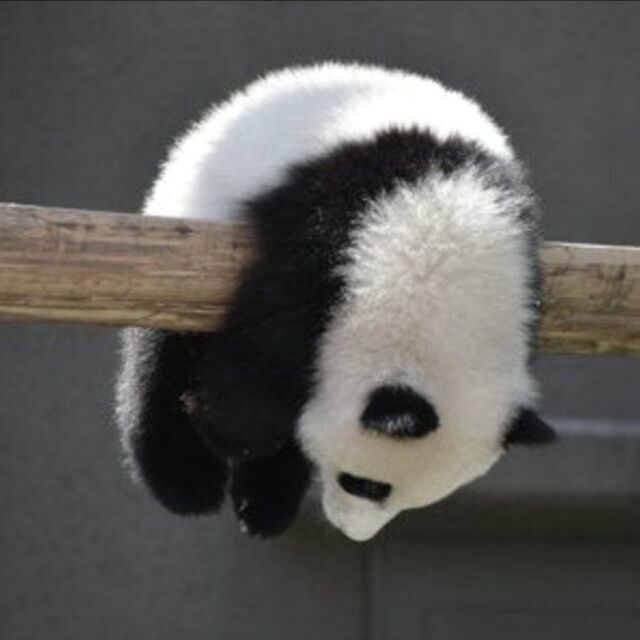



评论区