消息队列
ACTIVEMQ

安装消息队列
-
拷贝apache-activemq-5.14.4-bin.tar.gz到Linux服务器的**/opt**下
-
解压缩 tar -zxvf apache-activemq-5.14.4-bin.tar.gz
-
重命名 mv apache-activemq-5.14.4 activemq
-
vim /opt/activemq/bin/activemq -
JAVA_HOME="/opt/jdk1.8.0_152" JAVA_CMD="/opt/jdk1.8.0_152/bin" -
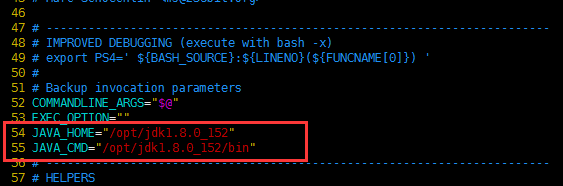
-
注册服务 /etc/init.d 使用软连接 ln -s
-
ln -s /opt/activemq/bin/activemq /etc/init.d/activemq -
添加到服务 chkconfig --add activemq -
启动服务 service activemq start -
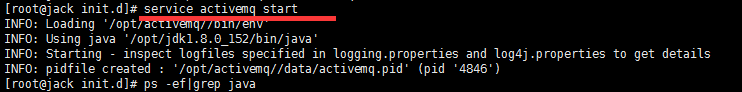
-
activemq两个重要的端口,一个是提供消息队列的默认端口:61616
另一个是控制台端口8161
-
访问192.168.113.132:8161
-
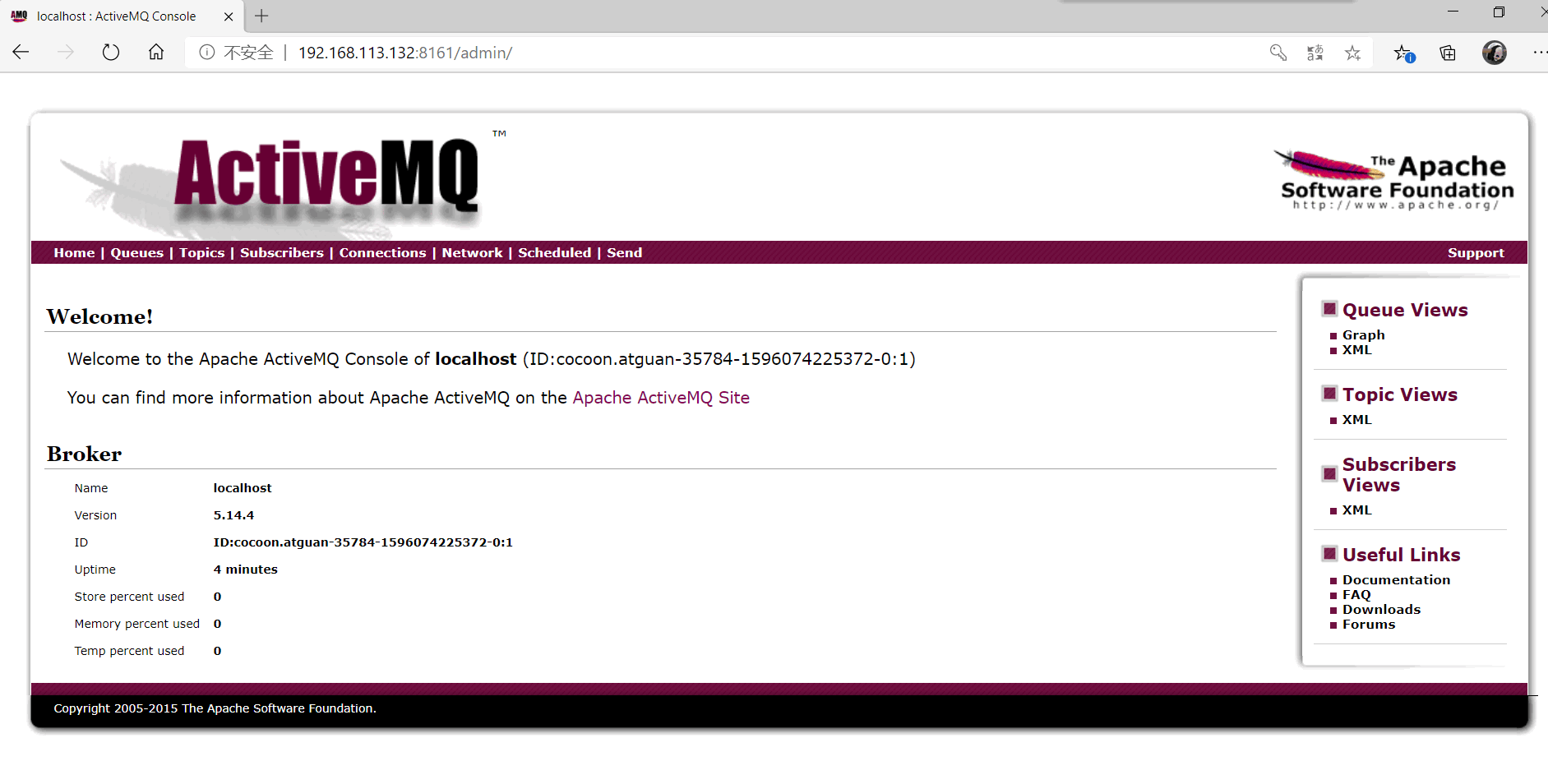
安装完成
ACTIVEMQ测试
-
在pom.xml中添加依赖
<dependency> <groupId>org.springframework.boot</groupId> <artifactId>spring-boot-starter-activemq</artifactId> <exclusions> <exclusion> <groupId>org.slf4j</groupId> <artifactId>slf4j-log4j12</artifactId> </exclusion> </exclusions> </dependency> <dependency> <groupId>org.apache.activemq</groupId> <artifactId>activemq-pool</artifactId> <version>5.15.2</version> <exclusions> <exclusion> <groupId>org.slf4j</groupId> <artifactId>slf4j-log4j12</artifactId> </exclusion> </exclusions> </dependency> -
创建ProducerTest类(提供端)
public class ProducerTest { public static void main(String[] args) throws JMSException { //创建连接工厂 ActiveMQConnectionFactory activeMQConnectionFactory = new ActiveMQConnectionFactory("tcp://192.168.113.132:61616"); //创建连接 Connection connection = activeMQConnectionFactory.createConnection(); //开启连接 connection.start(); //创建session;第一个参数表示是否支持事务,第二个参数表示开启/关闭事务的相应参数 Session session = connection.createSession(false, Session.AUTO_ACKNOWLEDGE); //创建队列 Queue atgaun = session.createQueue("atgaun"); //创建消息提供者 MessageProducer producer = session.createProducer(atgaun); //创建消息对象 ActiveMQTextMessage activeMQTextMessage = new ActiveMQTextMessage(); activeMQTextMessage.setText("很难受"); //发送消息 producer.send(activeMQTextMessage); //关闭 producer.close(); session.close(); connection.close(); } } -
开启事务
//session开启事务 Session session = connection.createSession(true, Session.SESSION_TRANSACTED); -
事务必须提交
//创建连接工厂 ActiveMQConnectionFactory activeMQConnectionFactory = new ActiveMQConnectionFactory("tcp://192.168.113.132:61616"); //创建连接 Connection connection = activeMQConnectionFactory.createConnection(); //开启连接 connection.start(); //创建session;第一个参数表示是否支持事务,第二个参数表示开启/关闭事务的相应参数 //Session session = connection.createSession(false, Session.AUTO_ACKNOWLEDGE); //session开启事务 Session session = connection.createSession(true, Session.SESSION_TRANSACTED); //创建队列 Queue atgaun = session.createQueue("atgaun-true"); //创建消息提供者 MessageProducer producer = session.createProducer(atgaun); //创建消息对象 ActiveMQTextMessage activeMQTextMessage = new ActiveMQTextMessage(); activeMQTextMessage.setText("很难受"); //发送消息 producer.send(activeMQTextMessage); //提交事务 session.commit(); //关闭 producer.close(); session.close(); connection.close(); -
新建ConsumerTest类
public class ConsumerTest { public static void main(String[] args) throws JMSException { //创建连接工厂 ActiveMQConnectionFactory activeMQConnectionFactory = new ActiveMQConnectionFactory(ActiveMQConnectionFactory.DEFAULT_USER,ActiveMQConnectionFactory.DEFAULT_PASSWORD,"tcp://192.168.113.132:61616"); //创建连接 Connection connection = activeMQConnectionFactory.createConnection(); //开启连接 connection.start(); //创建session Session session = connection.createSession(true,Session.SESSION_TRANSACTED); //创建队列 Queue atguan = session.createQueue("atgaun-true"); //创建consumer MessageConsumer consumer = session.createConsumer(atguan); //消费消息,设置一个监听器 consumer.setMessageListener(new MessageListener() { @Override public void onMessage(Message message) { if (message instanceof TextMessage) { try { String text = ((TextMessage) message).getText(); System.err.println(text); } catch (JMSException e) { e.printStackTrace(); } } } }); } } -
此处不需要关闭consumer,因为如果关闭,提供者再发送消息,就会无法接收到
SpringBoot与消息队列整合
将消息队列的工厂注入到spring容器中
ActiveMQUtil类
public class ActiveMQUtil {
PooledConnectionFactory pooledConnectionFactory = null;
public void init(String brokerUrl){
ActiveMQConnectionFactory activeMQConnectionFactory = new ActiveMQConnectionFactory(brokerUrl);
pooledConnectionFactory = new PooledConnectionFactory(activeMQConnectionFactory);
//设置超时时间
pooledConnectionFactory.setExpiryTimeout(2000);
// 设置出现异常的时候,继续重试连接
pooledConnectionFactory.setReconnectOnException(true);
// 设置最大连接数
pooledConnectionFactory.setMaxConnections(5);
}
// 获取连接
public Connection getConnection(){
Connection connection = null;
try {
connection = pooledConnectionFactory.createConnection();
} catch (JMSException e) {
e.printStackTrace();
}
return connection;
}
}
ActiveMQConfig
@Configuration
public class ActiveMQConfig {
@Value("${spring.activemq.broker-url:disabled}")
String brokerURL ;
@Value("${activemq.listener.enable:disabled}")
String listenerEnable;
// 发送队列
@Bean
public ActiveMQUtil getActiveMQUtil(){
if ("disabled".equals(brokerURL)){
return null;
}
ActiveMQUtil activeMQUtil = new ActiveMQUtil();
activeMQUtil.init(brokerURL);
return activeMQUtil;
}
//专门用来配置监听器工厂
@Bean(name = "jmsQueueListener")
public DefaultJmsListenerContainerFactory jmsQueueListenerContainerFactory(ActiveMQConnectionFactory activeMQConnectionFactory) {
if("disabled".equals(listenerEnable)){
return null;
}
DefaultJmsListenerContainerFactory factory = new DefaultJmsListenerContainerFactory();
factory.setConnectionFactory(activeMQConnectionFactory);
// 设置事务
factory.setSessionTransacted(false);
// 自动签收
factory.setSessionAcknowledgeMode(Session.AUTO_ACKNOWLEDGE);
// 设置并发数
factory.setConcurrency("5");
// 重连间隔时间
factory.setRecoveryInterval(5000L);
return factory;
}
// 接收消息的工厂
@Bean
public ActiveMQConnectionFactory activeMQConnectionFactory ( ){
ActiveMQConnectionFactory activeMQConnectionFactory =
new ActiveMQConnectionFactory(brokerURL);
return activeMQConnectionFactory;
}
}
消息队列与业务整合
当支付成功之后,通过异步回调结果来通知订单!
controller
//异步回调
@RequestMapping("alipay/callback/notify")
public String callbacknotify(@RequestParam Map<String, String> paramsMap,HttpServletRequest request) {
//paramsMap = ... //将异步通知中收到的所有参数都存放到map中
boolean signVerified = false; //调用SDK验证签名
try {
signVerified = AlipaySignature.rsaCheckV1(paramsMap, AlipayConfig.alipay_public_key, AlipayConfig.charset, AlipayConfig.sign_type);
} catch (AlipayApiException e) {
e.printStackTrace();
}
String out_trade_no = paramsMap.get("out_trade_no");
if(signVerified){
//
//对业务的二次校验
//只有交易通知状态为 TRADE_SUCCESS 或 TRADE_FINISHED 时,支付宝才会认定为买家付款成功。
//需要得到trade_status
String trade_status = paramsMap.get("trade_status");
if ("TRADE_SUCCESS".equals(trade_status)||"TRADE_FINISHED".equals(trade_status)) {
//根据out_trade_no查询paymentInfo
PaymentInfo paymentInfo = new PaymentInfo();
paymentInfo.setOutTradeNo(out_trade_no);
PaymentInfo paymentInfoHas = paymentService.getPaymentInfo(paymentInfo);
if (paymentInfoHas.getPaymentStatus()==PaymentStatus.PAID || paymentInfoHas.getPaymentStatus()==PaymentStatus.ClOSED) {
return "failure";
}
//更新交易记录状态
PaymentInfo paymentInfoUPD = new PaymentInfo();
paymentInfoUPD.setPaymentStatus(PaymentStatus.PAID);
paymentInfoUPD.setCallbackTime(new Date());
paymentService.updatePaymentInfo(out_trade_no,paymentInfoUPD);
//消息队列
paymentService.sendPaymentResult(paymentInfoHas,"success");
return "success";
}
}else{
//
return "failure";
}
return "failure";
}
service.impl
public void sendPaymentResult(PaymentInfo paymentInfo, String result) {
//创建连接
Connection connection = activeMQUtil.getConnection();
try {
//打开连接
connection.start();
//创建session
Session session = connection.createSession(true, Session.SESSION_TRANSACTED);
//创建队列
Queue payment_result_queue = session.createQueue("PAYMENT_RESULT_QUEUE");
//创建消息提供者
MessageProducer producer = session.createProducer(payment_result_queue);
//创建消息对象
ActiveMQMapMessage activeMQMapMessage = new ActiveMQMapMessage();
activeMQMapMessage.setString("orderId",paymentInfo.getOrderId());
activeMQMapMessage.setString("result",result);
//发送消息
producer.send(activeMQMapMessage);
//提交
session.commit();
//关闭
producer.close();
session.close();
connection.close();
} catch (JMSException e) {
e.printStackTrace();
}
}
以上是将订单支付成功的结果放入消息队列中
创建消费者处理消息
新建OrderConsumer类
@Component
public class OrderConsumer {
@Reference
private OrderService orderService;
//获取消息队列中的数据
@JmsListener(destination = "PAYMENT_RESULT_QUEUE",containerFactory = "jmsQueueListener")
public void consumerPaymentResult(MapMessage mapMessage) throws JMSException {
String orderId = mapMessage.getString("orderId");
String result = mapMessage.getString("result");
//支付成功
if ("success".equals(result)) {
orderService.updateOrderStatus(orderId, ProcessStatus.PAID);
}
}
}
==这个消费者监听队列中的消息每当队列中有消息存在则消费==
service.impl
//修改订单的状态
public void updateOrderStatus(String orderId, ProcessStatus processStatus) {
OrderInfo orderInfo = new OrderInfo();
orderInfo.setId(orderId);
orderInfo.setProcessStatus(processStatus);
orderInfo.setOrderStatus(processStatus.getOrderStatus());
orderInfoMapper.updateByPrimaryKeySelective(orderInfo);
}
订单模块发送减库存通知
完善OrderConsumer类
//支付成功
if ("success".equals(result)) {
orderService.updateOrderStatus(orderId, ProcessStatus.PAID);
//发送消息给库存模块,通知减库存
orderService.sendOrderStatus(orderId);
//更新订单状态为已通知仓库
orderService.updateOrderStatus(orderId,ProcessStatus.NOTIFIED_WARE);
}
service.impl
@Override
public void sendOrderStatus(String orderId) {
//获取连接
Connection connection = activeMQUtil.getConnection();
String orderInfoJson = initWareOrder(orderId);
//创建session
try {
//开启连接
connection.start();
//获取session
Session session = connection.createSession(true, Session.SESSION_TRANSACTED);
//创建队列
Queue order_result_queue = session.createQueue("ORDER_RESULT_QUEUE");
//创建提供者
MessageProducer producer = session.createProducer(order_result_queue);
//创建消息
ActiveMQTextMessage activeMQTextMessage = new ActiveMQTextMessage();
//orderInfo组成的字符串
activeMQTextMessage.setText(orderInfoJson);
//放入消息
producer.send(activeMQTextMessage);
//提交
session.commit();
//关闭
producer.close();
session.close();
connection.close();
} catch (JMSException e) {
e.printStackTrace();
}
}
/**
* 生成JSON字符串
* @param orderId
* @return
*/
private String initWareOrder(String orderId) {
//根据orderId查询orderInfo
OrderInfo orderInfo = getOrderInfo(orderId);
//将orderInfo中有用的数据封装进map中
Map map = initWareOrder(orderInfo);
return JSON.toJSONString(map);
}
private Map initWareOrder(OrderInfo orderInfo) {
Map<String,Object> map = new HashMap<>();
//为map赋值
map.put("orderId",orderInfo.getId());
map.put("consignee", orderInfo.getConsignee());
map.put("consigneeTel",orderInfo.getConsigneeTel());
map.put("orderComment",orderInfo.getOrderComment());
map.put("deliveryAddress",orderInfo.getDeliveryAddress());
map.put("paymentWay","2");
List<OrderDetail> orderDetailList = orderInfo.getOrderDetailList();
//创建一个集合存放map
List<Map> list = new ArrayList<>();
for (OrderDetail orderDetail : orderDetailList) {
Map<String,Object> orderDetailMap = new HashMap<>();
orderDetailMap.put("skuId",orderDetail.getSkuId());
orderDetailMap.put("skuNum",orderDetail.getSkuNum());
orderDetailMap.put("skuName",orderDetail.getSkuName());
list.add(orderDetailMap);
}
map.put("details",list);
return map;
}
消费减库存结果
==给订单模块发送减库存消息后订单模块发出库存减少成功消息==
在OrderConsumer类中新增方法
//消费减库存成功的消息
@JmsListener(destination = "SKU_DEDUCT_QUEUE",containerFactory = "jmsQueueListener")
public void consumeSkuDeduct(MapMessage mapMessage) throws JMSException {
String orderId = mapMessage.getString("orderId");
String result = mapMessage.getString("status");
//减库存成功
if ("DEDUCTED".equals(result)) {
//减库存成功,更新订单状态为以结束
orderService.updateOrderStatus(orderId, ProcessStatus.DELEVERED);
}
}
整个业务在消息队列中的流程图如下:
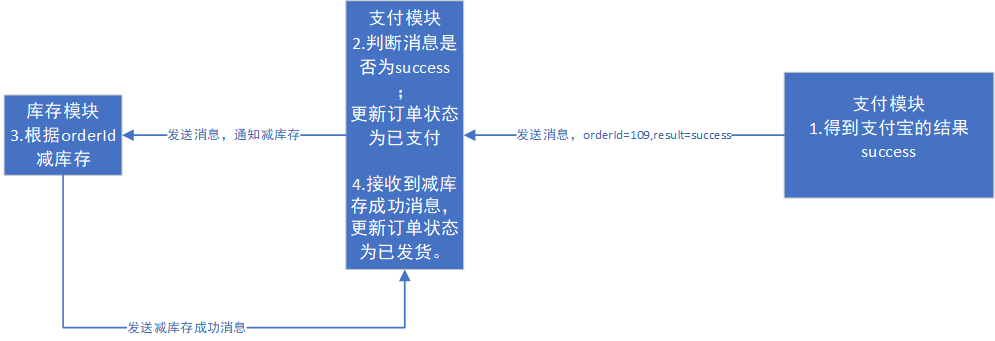
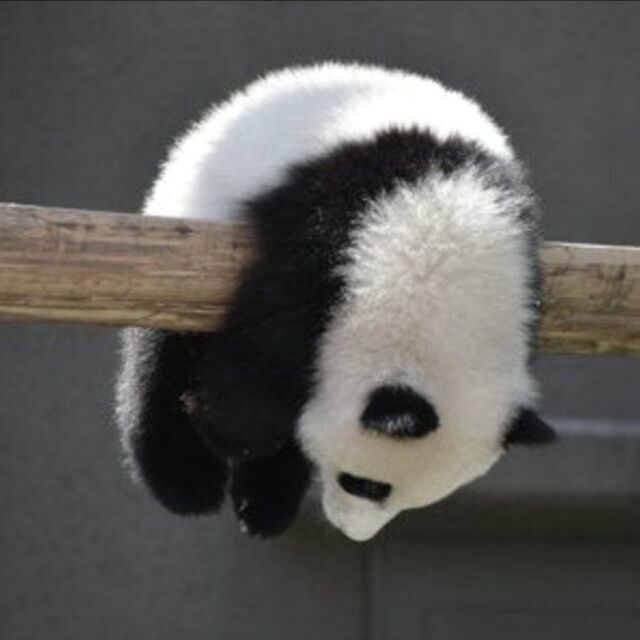



评论区